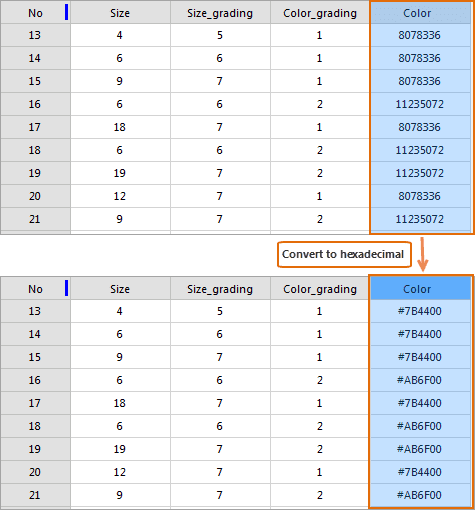Instructions
Converts integer values to hexadecimal values to help people view or enter hexadecimal values. When you are editing a customized color, you can enter a hexadecimal color value directly into an attribute table.
The feature Show Hexadecimal only works on the integer field.