Temporal Data
Temporal Data represents the status of objects at specific time points, such as annual Land Use status or continuous rainstorm conditions during a certain period.
SuperMap desktop products support Temporal Data playback functionality, which displays temporal information on maps in chronological sequence. Through Temporal Data playback, users can conveniently observe patterns or evolutionary trends of data over time. As shown below, Figure 1 illustrates typhoon track point features with time fields indicating observation timestamps. After configuring playback parameters, the playback effect is demonstrated in Figure 2.
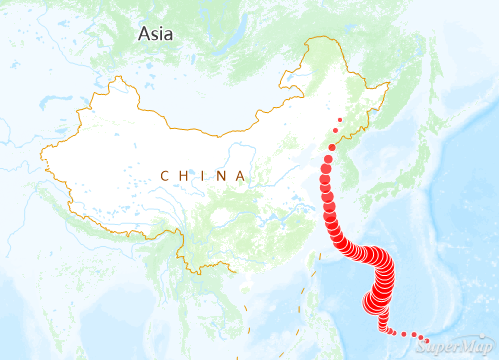 |
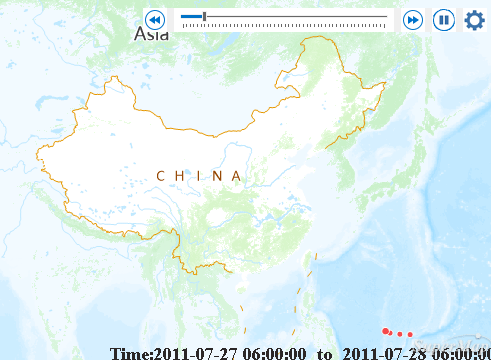 |
| Figure 1: Temporal Data of Typhoon Track Points to be Played | Figure 2: Hourly Interval Playback of Typhoon Track Points |
To visualize Temporal Data on maps, follow these steps:
- Step 1:
- Prepare Temporal Data. Step 2:
- Enable Temporal Properties for Data. Step 3:
- Execute Temporal Data Playback.



