2D Markup Properties Panel
Instructions for Use
The 2D Properties Panel provides point symbols, line and region symbols, and attribute modification for primitives, such as symbol size, mirroring, filling, text content, line type, serif, and other attributes. The specific operation steps are as follows:
- In the "2D Markup" tab "Markup Panel" group, click "Properties Panel" to pop up the "2D Properties Panel" dialog box.
- Select a point symbol or line and region symbols to view and modify their corresponding attributes in the Properties Panel. The attribute parameters for point symbols and line and region symbols are shown in the figure below.
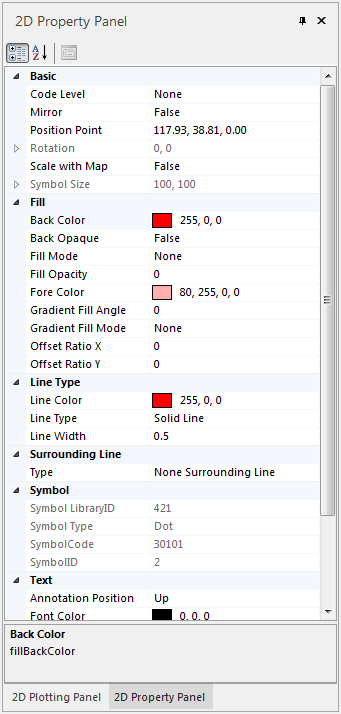 |
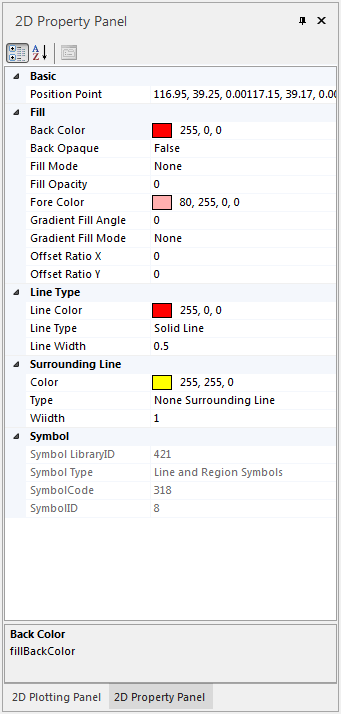 |
| Figure: Point Symbol Property Illustration | Figure: Line and Region Symbols Property Illustration |
The 2D symbols drawn on the map can not only be selected and their attributes modified, but also edited directly by dragging the mouse on the map. For details, please see: Editing 2D and 3D Symbols.




 Related Topics
Related Topics