After the Oracle configuration is complete, the listener will be configured.
A listener is a process that receives connection requests on behalf of a client Application. The listener listens for client requests on the protocol address specified in the listener file.
Run Net Configuration Assistant: Find Oracle's configuration and migration tool in the Start menu: Net Configuration Assistant. Double-click to run the configuration tool. In the Oracle Net Configuration Assistant Welcome window, select the Listener Configuration item, as shown in the following figure, and then click Next to enter the Listener Configuration interface.
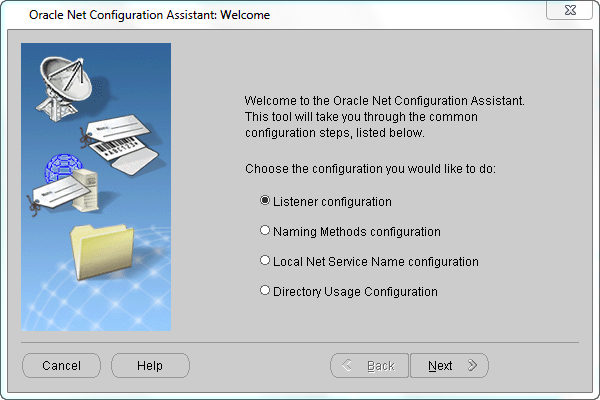 |
| Figure: Oracle Net Configuration Assistant Welcome Screen Listener Configuration |
- Add a listener
Select the "Add" option and click the "Next" button to proceed to step 2.
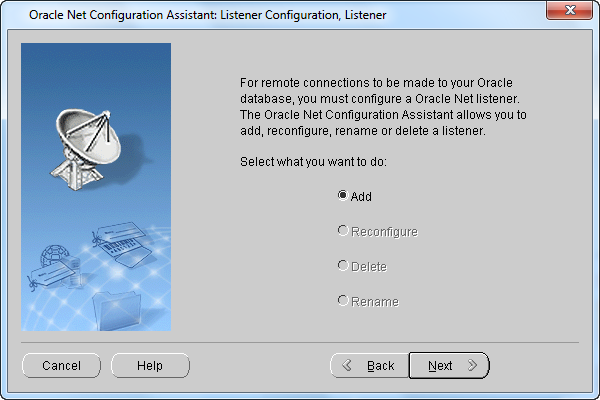
Figure: Listener Configuration - Sets the listener name
In the Listener Name text box, enter a name that identifies the listener that is not currently in use. The name cannot exceed 138 characters, and then click the Next button to proceed to step 3.
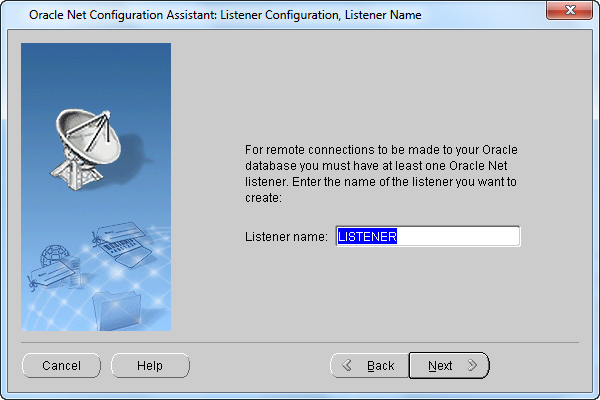
Figure: Setting the Listener Name - Select the protocol
Select one or more protocol configuration listeners to accept connections, and then click Next to proceed to step 4.
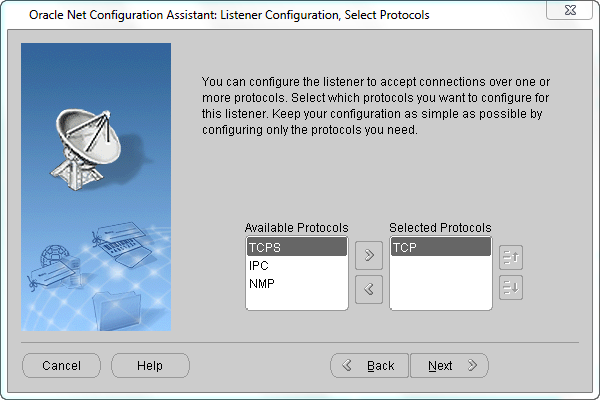
Figure: Select Protocol - Select the port number
TCP/IP identifies the protocol address of the listener by a port number. Select the port number you want to use. Here, select to use the default port number 1521. After selection, click the "Next" button to go to step 5.
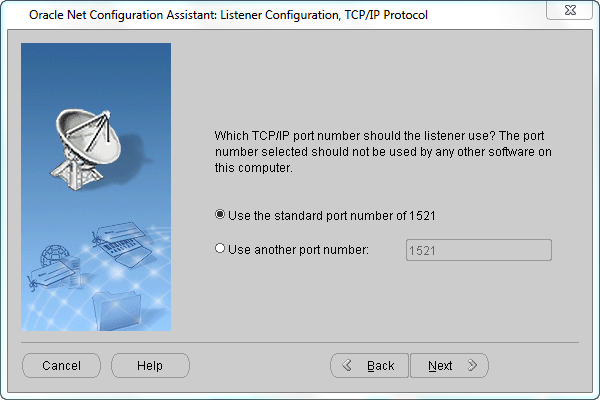
Figure: Select TCP/IP Protocol Port Number - Do you want to configure another listener Select Yes
if you want to continue configuring additional listeners, otherwise select No. Click the Next button to complete the listener configuration. When you have finished configuring the listener, click the Finish button at the bottom right of the interface to exit the configuration wizard.
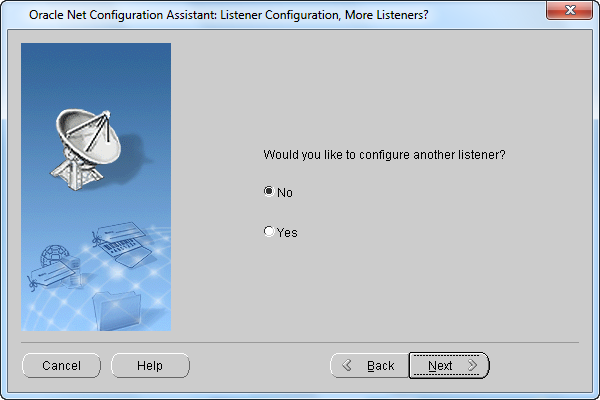
Figure: Whether to configure more listener
 Related topics
Related topics




