Workspace is the fundamental operational environment in the data organization structure of SuperMap iDesktopX. Within the workspace, users can perform various tasks such as data processing, data analysis, and the creation of 2D and 3D maps. It also supports data organization and management, including opening, closing, creating, and saving workspace files.
Workspace contains datasources, maps, layouts, scenes, diagrams, models, video maps, graphs, dash boards, and resources.
Storage Structure for Workspace
In the organizational structure of the workspace, all elements except datasources are stored within the workspace. The workspace contains maps, layouts, scenes, and other content created and saved by users using data from the datasources. Additionally, the resources in the workspace include the default symbol libraries.
Datasource is associated with an external data file and stores the datasource related information, while the datasource itself is stored in an external database or an external datasource file. Therefore, when deleting workspaces, only the related information between workspace and the external datasource is deleted, while the external datasource will not be affected. Datasource collections can seamlessly manage multiple types of datasources from multiple sources.
Take workspace (California.smwu) in Sample Data SampleData_eng as an example: datasource in workspace is the related file of external *.udbx (California.udbx), while maps, layouts, scenes, diagrams, models, video maps, graphs, dash boards, and resources are saved and stored in the workspace, as shown below:
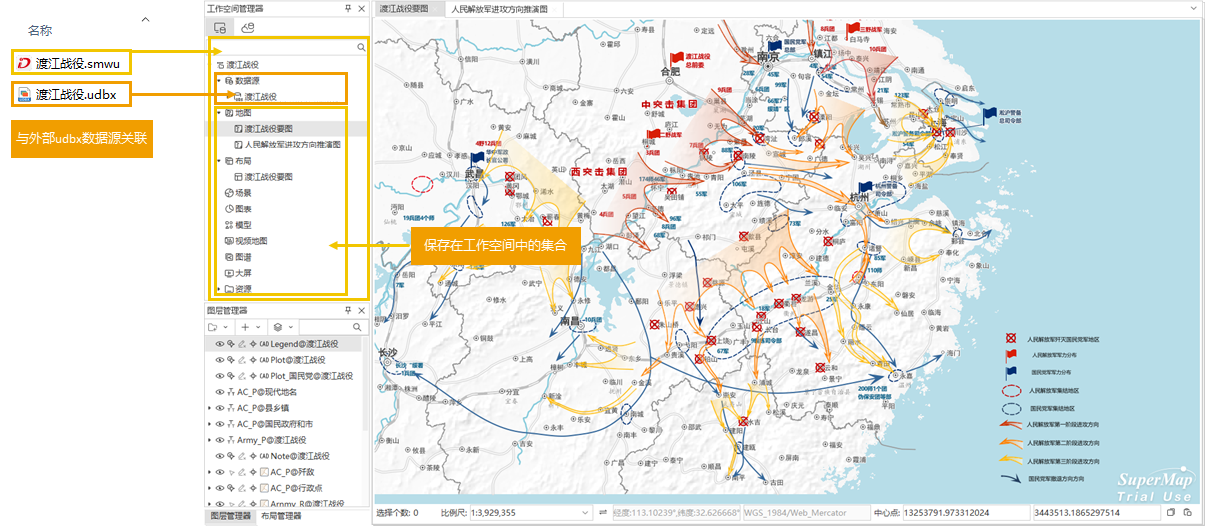 |
| Figure: Structure of workspace |
Types of Workspace
- File Workspace: refers to the workspace stored in the form of a file. The file formats include *.smwu, and *.sxwu. Only one workspace is stored in each workspace file.
- Database Workspace: refers to the workspace stored in the database. SuperMap currently supports opening SQLPlus, OraclePlus, PostgreSQL, PostGIS, DMPlus and XUGU DB database workspaces.
 Caution:
Caution:- The format *.smwu is the default file for SuperMap Deskpro 6R series products; *.sxwu is an XML formatted workspace file provided by the 6R and 7C series of products and can be saved as a *.sxwu workspace file through the Save As feature. After opening the workspace file in *.sxwu format with Notepad, you can get the information in the workspace, and use these information to set the map styles in other workspaces.
- SuperMap Deskpro 6R series support opening *.smwu, *.sxwu, *.smw, and *.sxw workspace files. SuperMap Deskpro 6R series products support saving Workspace in *.smwu, *.sxwu, *.smw, and *.sxw file formats; series products support saving workspace in *.smwu, *.sxwu file formats.
- If the opened workspace is *.smw and *.sxw, the operation corresponding to the new function of the serial product cannot be saved, such as composite label thematic map. Workspace can only be saved as SuperMap UGC version 6.0 or 7.0 through Save As to save the operations corresponding to the new features of the product.
- The format *.smw is the default file for the SuperMap GIS 6 series and earlier versions, and *.sxw is the corresponding workspace file in XML format.
- The SuperMap GIS 6 family and earlier do not support opening or saving workspace files in the *.smwu and *.sxwu formats.
- Database workspace related operations require the installation of database applications, please check: PostGIS user guide.
Related Topics



