Open Workspace
Feature Description
When opening a workspace, the system supports opening either a file or a database workspace.
Feature Entry
- File tab -> Open, select the workspace type you need to open;
- Start tab -> Workspace group -> Choose File or Database to open different workspace types;
- Workspace Manager panel -> Right-click the workspace node -> Select Open File Workspace... or Open Database Workspace... in the context menu;
Steps
Taking opening a file workspace as an example:
- Start tab -> Workspace group -> File
- In the Open Workspace dialog box, select the target workspace (e.g., SampleData_eng\BaseMap\World\World.smwu)
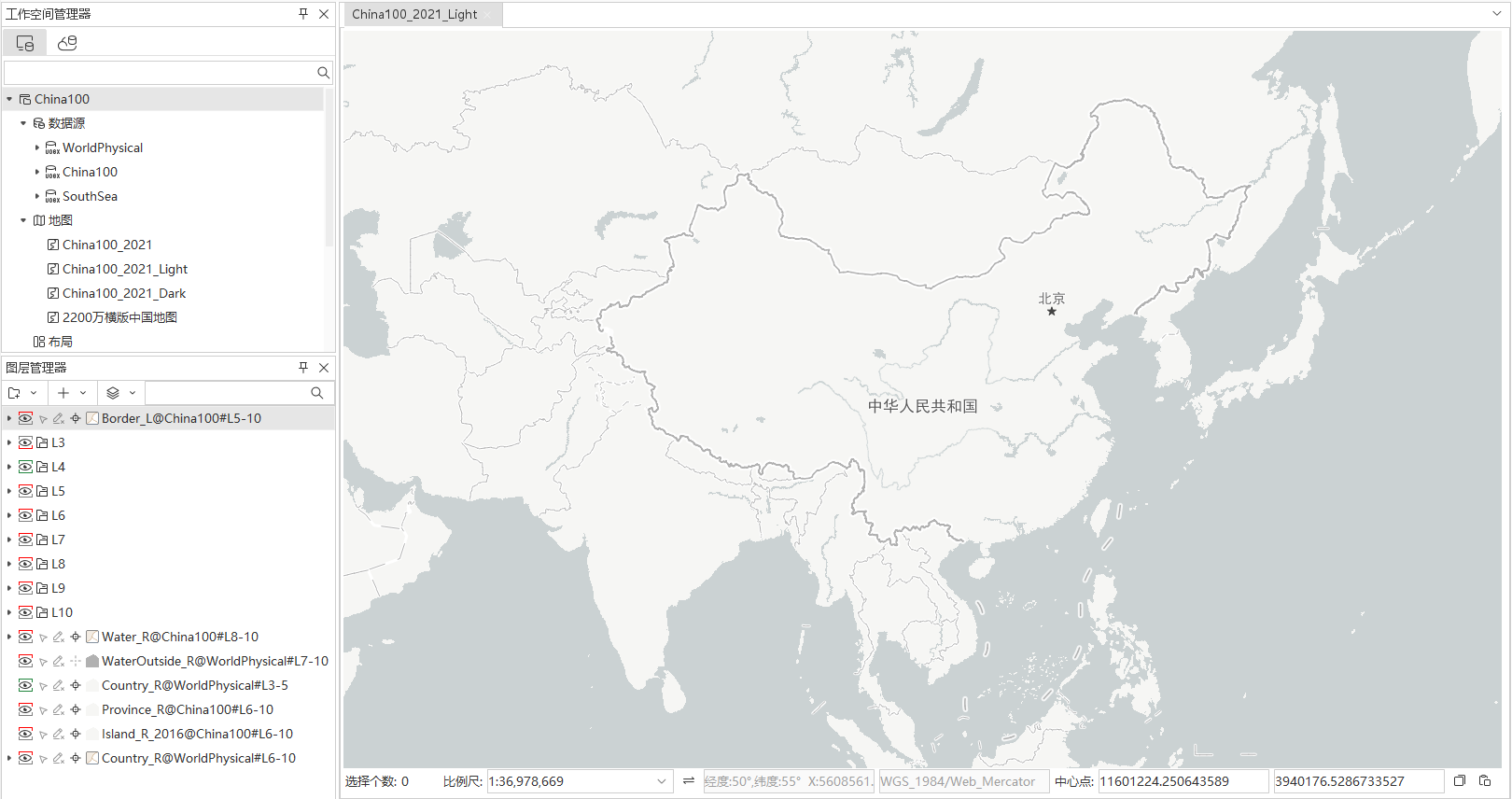
 Note:
Note:SuperMap iDesktopX allows only one workspace to be open at a time. When opening another workspace, the application will first close the current workspace. If the current workspace has unsaved changes, the system will prompt you to save before closing. The new workspace can only be opened after the original workspace is closed.
Related Topics



