Vector Resampling
Feature Description
When object nodes are excessively dense, this function simplifies data by selectively removing coordinates according to specified rules. Supports line, polygon and network datasets, with batch processing capabilities for multiple datasets.
Feature Entry
- Data Tab->Data Processing->Vector->Vector Resampling.
- Toolbox->Data Processing->Vector->Vector Resampling.
Parameter Description
- Resampling Method: Provides two methods: Blend and Douglas. Refer to Resampling Linear Objects for algorithm details.
- Resampling Distance: Determines simplification degree. Larger values produce more simplified results.
 Tip:
Tip:Value must be greater than 0.0000000001 and less than 1/10 of dataset bounds.
- Save Small Geometry: Preserves polygon boundaries with zero area after resampling. Only affects polygon features.
- Line Intersection Point Unchanged: Maintains topological correctness for line datasets by preserving intersection points.
- Topology Preprocessing: For region datasets, enables Node Snap Tolerance to maintain topology during resampling. Prevents gaps between shared boundaries.
Processes adjacent/intersecting regions. Merges boundaries when nodes on both sides meet tolerance criteria and equalizes node count through vertex addition.
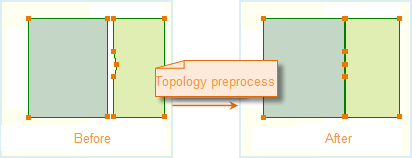
 Note:
Note:Topology Preprocessing directly modifies source data. Backup datasets before operation to preserve original data.
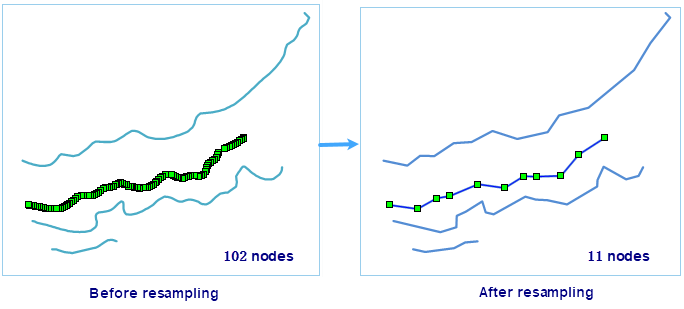
Related Topics



