Feature Description
During data production and processing, some fragmented polygons called sliver polygons may be generated. The Eliminate function can merge these sliver polygons into adjacent larger ones or delete isolated sliver polygons (those not adjacent or tangent to other polygons) to simplify datasets.
Generally, polygons with areas significantly smaller than others in the dataset can be considered "sliver polygons" - typically ranging from one millionth to one ten-thousandth of the largest polygon's area. In practice, users can set appropriate minimum polygon areas according to actual needs. The node snap tolerance determines polygon adjacency. Improper settings (e.g., large tolerance for separated polygons or excessive tolerance for adjacent polygons) may lead to failed merging of tiny polygons.
The following illustration shows processing results using Eliminate. Figure 2 demonstrates the effect of merging into adjacent larger polygons.
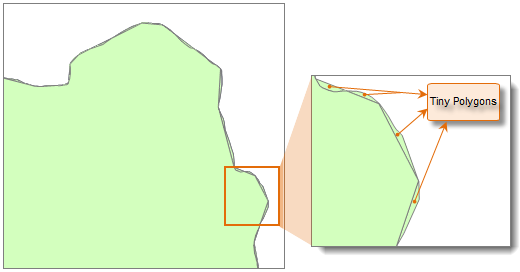 |
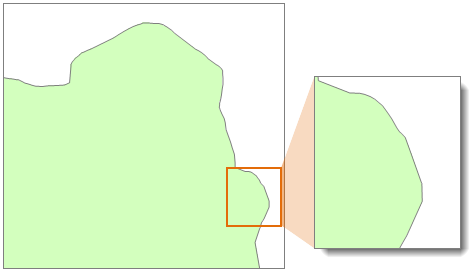 |
| Figure 1: Before elimination | Figure 2: After elimination |
Feature Entry
- Data Tab->Data Processing->Vector->Eliminate.
- Toolbox->Data Processing->Vector->Eliminate.
Parameter Description
In the Eliminate dialog, add target datasets via the toolbar and configure unified settings. Set parameters in the list including node snap tolerance, combine mode, sliver polygon area, and automatic deletion of isolated sliver polygons.
- Source Dataset: Specifies the datasource containing target polygons;
- Result Data: Defines the output datasource and dataset name;
- Parameters
- Sliver Polygon Area: Polygons smaller than this threshold will be merged;
- Tolerances: During merging, nodes within this distance will be snapped. Default values depend on dataset's coordinate system. For details see Tolerance Description.
- Combine Mode: Specifies elimination method with two options:
- Merge by Area: Merges sliver polygons into adjacent largest-area polygon;
- Merge by Shared Boundary: Merges sliver polygons into adjacent polygon with longest shared boundary.
- Automatically Delete Isolated Sliver Polygons: When checked, isolated polygons below minimum area will be deleted (as shown in Figure 3):
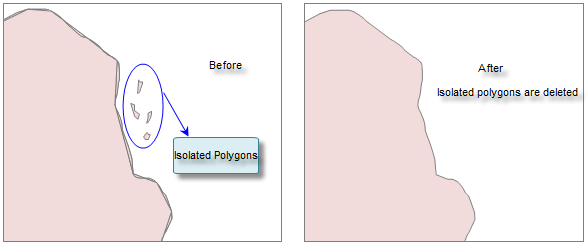
Figure 3: Delete single region - Group Field: Groups geometries by field values - only polygons with identical values can merge;
- Priority Field for Merging: Specifies one or multiple priority fields.
When multiple fields are specified, comparisons follow field order. Matching proceeds until finding unique matches. If no unique match exists after all field comparisons, merging follows maximum area principle.
If priority fields are empty or no unique match exists, merge to adjacent largest-area polygon.
Related Topics



