Feature Description
A concave polygon is defined as a polygon where at least one interior angle exceeds 180 degrees (i.e., a reflex angle). When any single side is extended infinitely in both directions, not all other sides lie on the same side of this extended line. As shown in Figure 1, ∠ABC is a reflex angle in this concave polygon. In contrast, a convex polygon requires all sides to lie on the same side when any single side is extended, with all interior angles not exceeding 180 degrees. Any line segment between two vertices lies entirely within or on the polygon's boundary, as illustrated in Figure 2.
- When representing area coverage of point distributions, concave polygons are typically preferred over convex polygons as they avoid encompassing excessive empty spaces and better reflect actual point distribution patterns.
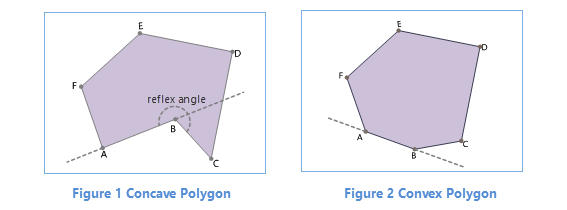
-
supports calculating concave polygons for point collections or datasets by specifying the minimum internal angle. This angle parameter influences the resulting polygon's area - smaller angles generally yield smaller areas. However, extremely small angles may produce overly jagged polygons that poorly represent true point distributions.
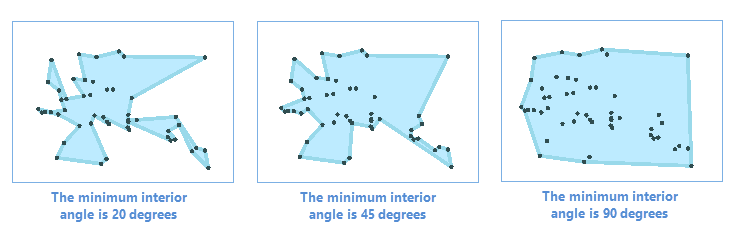
Applicable Dataset: Point datasets.
Feature Entry
- Data Tab->Data Processing->Vector->Calculate Concave Polygon.
- Toolbox->Data Processing->Vector->Calculate Concave Polygon.
Parameter Description
- Source Dataset: Select the datasource and target point dataset for concave polygon calculation.
- Angle: The minimum internal angle for generated concave polygons. Valid range: 0° to 180° (exclusive). Default: 45°.
- Result Data: By default creates a new region dataset named "result_computeConcavePolugon". Checkbox remains selected for new dataset creation.
Application Example
Case Description
A logistics company needs to define delivery zones based on package distribution points using concave polygon calculation.
Data Description
Point Dataset containing package delivery locations.
Main Steps
- Click Data Tab->Data Processing group->Vector category's Calculate Concave Polygon button.
- Select datasource and dataset in the calculation dialog.
- Set angle to 45° and execute to obtain results shown below:
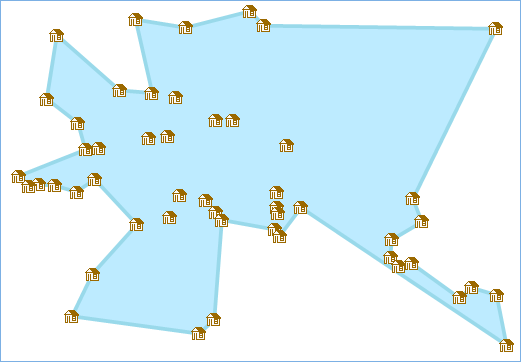 |
| Figure: Calculate Concave Polygon Result |
Related Topics



