edgematching
Function Description
Edgematching refers to aligning the edge line objects of adjacent map sheets. After compiling and surveying maps in sections, when splicing the maps into a single sheet, there is often a problem of misalignment at the edges. This function can be used to join the line objects.
This function is applicable to line datasets. Edgematching methods include other edge, middle point, and intersection.
Function Entry
- Data Tab -> Data Processing -> Vector -> Edgematching.
- Toolbox -> Data Processing -> Vector -> Edgematching.
Parameter description
- Source Dataset: Sets the source dataset and its data source. The coordinate system of the source dataset must be consistent with that of the target dataset.
- Target Dataset: Sets the target dataset and its data source. Note that edgematching will directly modify the target dataset. It is recommended to back up the target dataset before performing this operation.
- Parameters:
- Edgematching Mode: Used to set the edgematching mode. The application provides three edgematching modes, as described below:
- Other Edge: The edgematching connection point is the endpoint of the associated record in the target dataset. The edgematching endpoint in the source dataset will move to this connection point.
- Middle Point: The edgematching connection point is the midpoint of the edgematching endpoints in the target dataset and source dataset. The edgematching endpoints in both the source and target datasets will move to this connection point.
- Intersection: The edgematching connection point is the intersection of the line connecting the edgematching endpoints in the target and source datasets and the edgematching line. The edgematching endpoints in both the source and target datasets will move to this connection point.
- Edgematching Tolerance: Used to set the tolerance value for edgematching lines between the source data and target dataset. If the distance between adjacent endpoints of line objects is within this tolerance, they are considered connected. The default tolerance value is 1, and the unit is consistent with that of the source dataset.
- Attribute Retention: Supports setting the attribute values to retain for objects participating in the edge match union. You can choose to retain not null attributes, source attributes, or target field attributes.
- Not Null Attribute: Retains non-null attribute values in the edgematching objects of the source data and target dataset. If both the source data and target dataset edgematching objects are not null attributes, the attribute values of the source data edgematching object are retained.
- Source Attribute: Retains the attribute values of the source fields.
- Target Field Attribute: Retains the attribute values of the target fields.
- Edge Match Union: Checking this checkbox indicates that the source data objects associated with edgematching and the target dataset objects will be merged. Other objects from the source data will be appended to the target dataset.
- Generate Edge Match Link Data: Checking this checkbox allows the edgematching auxiliary lines to be saved as a line dataset. These auxiliary lines describe the processing trajectory of object endpoints during edgematching for the source data and target dataset.
- Edge Match Link Data: When the Generate Edge Match Link Data checkbox is checked, you can set the dataset name and its data source for storing the generated edge match link data.
After setting the above parameters, you can perform the edgematching operation. The splicing result is shown in the figure below:
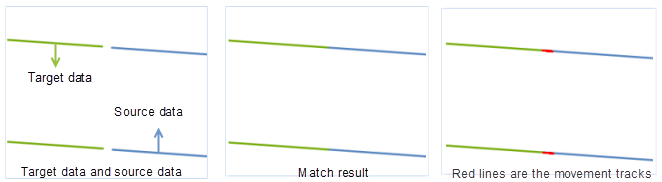
Figure: Edgematching to the Other Side Result - Edgematching Mode: Used to set the edgematching mode. The application provides three edgematching modes, as described below:
 Notes:
Notes:- The coordinate systems of the source dataset and target dataset must be the same to perform edgematching.
- If the Intersection method is selected for edgematching, but there is no intersection between the line objects in the two layers, and no edgematching line is drawn or selected, the application will perform edgematching using the Other Edge method.
Related Topics



