Move
Instructions for use
In topology editing mode, moving topology edges and nodes is supported. When moving, the shared objects connected to the topology edge or node will be stretched to maintain topological continuity. If the shared objects connected to the selected topology edge or node belong to multiple layers, all these layers will be edited simultaneously.
Operation Steps
- Check the Topology editing checkbox in the Features tab -> Map Edit group to enable topology editing for the current map. After enabling, a topology graph will be overlaid on the map.
- At this point, you can directly left-click on the map to select the topology edge or topology node to be moved. The topology node will turn dark blue when selected. Hold down the Shift or Ctrl key for batch selection.
- Hold down the left mouse button and drag. During the move, a rubber band line will be displayed on the map to preview the position, and the connected shared objects will be stretched accordingly. When moving a topology edge, the shape and direction of the selected edge will remain unchanged while its shared objects are stretched. If you do not want the shared objects connected to the topology edge or node to be edited, you can uncheck them in the Shared object panel.
- After moving to the desired position, release the left mouse button to view the result. Click the left mouse button again to complete the move operation.
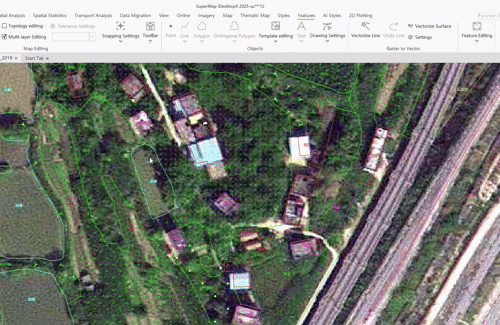
 Note:
Note:- Supports setting the topology edit tolerance. Tolerance refers to the distance between object nodes within which edges and nodes are considered coincident and share the same location.
- By default, the system automatically calculates the minimum tolerance value based on the data. It is generally recommended to use the default value.
- To modify, click the Tolerance Settings button and manually adjust it in the pop-up Topology edit tolerance dialog. After modification, click the Reset button next to the input box to revert to the default value.
Related Topics



