Point to Line Conversion
This function connects points with identical connection field values into line objects based on specified sort field and ordering type, generating a new line dataset.
Typical application: Generate trajectory lines from timestamped point data to simulate movement paths.
- Points sharing the same connection field value in the source dataset will form a single line. Points with empty connection field values or unique values will be excluded.
- The resulting line dataset preserves all attributes from the connection field of original point data.
Feature Entry
- Data Tab->Data Processing Group->Type Conversion Dropdown->Point->Line.
- Toolbox->Type Conversion->Point-Line-Polygon Conversion->Point to Line.
Parameter Description
- Connection Field: Field whose identical values determine point grouping. Points with same values form single line.
- Sort Field: Determines connection order of points within same group. Default: SmUserID. Example: Using time field for trajectory points.
- Sort Type: Supports Ascending and Descending orders.
 Notes:
Notes:- Connection field supports numeric, wide-character, and text types only.
- Conversion fails if: all connection field values are null; all values are unique; or non-null values are unique while others are null.
Example: Convert taxi trajectory points with timestamp field into route lines.
 |
Line to Point Conversion
Extracts all nodes from line objects to generate point dataset.
- Parametric curves (circles, arcs, etc.) are treated as polylines with dense nodes.
- Resulting points inherit SmUserID and all non-system field attributes from original lines.
Feature Entry
- Data Tab->Data Processing Group->Type Conversion Dropdown->Line->Point.
- Toolbox->Type Conversion->Point-Line-Polygon Conversion->Line to Point.
Configure parameters in the Line to Point dialog to execute conversion.
Polygon to Point Conversion
Generates point dataset by extracting centroids from polygon objects, preserving SmUserID and non-system attributes. Useful for representing polygon positions with point data.
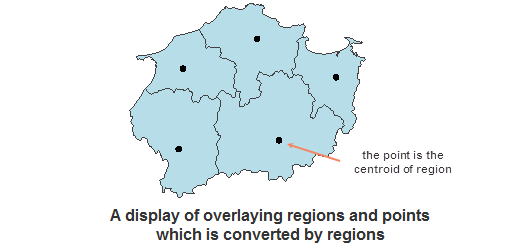 |
| Figure: Region dataset overlaid with converted point data |
Feature Entry
- Data Tab->Data Processing Group->Type Conversion Dropdown->Polygon->Point.
- Toolbox->Type Conversion->Point-Line-Polygon Conversion->Polygon to Point.
Configure parameters in the Polygon to Point dialog to execute conversion.
Line to Polygon Conversion
Converts lines to polygons by connecting start/end points with straight lines. Suitable for individual line objects. For multiple lines forming closed areas, use Construct Polygons (Construct Polygons).
Key differences:
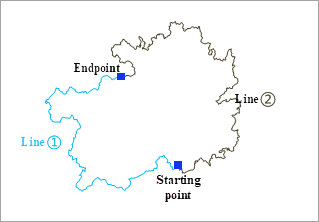 |
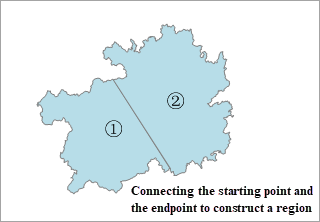 |
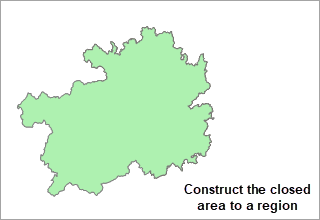 |
| Figure 1: Original line dataset | Figure 2: Line to polygon | Figure 3: Construct polygons |
- Compound objects remain compound in output. Use explode function if needed.
- Resulting dataset inherits SmUserID and non-system attributes.
Feature Entry
- Data Tab->Data Processing Group->Type Conversion Dropdown->Line->Polygon.
- Toolbox->Type Conversion->Point-Line-Polygon Conversion->Line to Polygon.
Configure parameters in the Line to Polygon dialog to execute conversion.
Polygon to Line Conversion
Converts polygon boundaries to line dataset.
- Inherits SmUserID and all non-system attributes.
- Maintains source projection system.
- Compound objects remain compound in output.
Feature Entry
- Data Tab->Data Processing Group->Type Conversion Dropdown->Polygon->Line.
- Toolbox->Type Conversion->Point-Line-Polygon Conversion->Polygon to Line.
Parameter Description
- Source Dataset: Select polygon dataset to convert.
- Result Line Type: Options - All lines/Inner rings/Outer rings. Default: All lines.
- Result Data: Set output datasource and dataset name.
 |
Related Topics
CAD, Compound and Simple Data Conversion



