According to the chart data storage structure and extension logic: A feature entity consists of a unique characteristic feature and one or more spatial features. When extending features, it's necessary to adjust their characteristic attributes, display rules, and data inspection standards simultaneously to maintain consistency.
The bin/Resource/Chart/Presentation/S52 folder in the root directory of SuperMap iDesktopX organizes files controlling nautical chart display, including three folders: ColorTable, LookupTable, and SymbolLib. You can modify or define color tables in ColorTable and marker styles in SymbolLib, then modify or add display commands in LookupTable to achieve customized chart display.
Folder Description
Detailed descriptions of chart display control folders:
- ColorTable: XML files define chart color schemes corresponding to color mode parameters in chart properties panel.
- DayBright.xml for daylight color scheme;
- Dusk.xml for twilight color scheme;
- Night.xml for nighttime color scheme;
Modify RGB values or add Color tags to extend colors. Use token values directly when setting colors in other files.
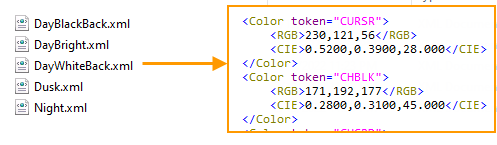
- LookupTable: dic files define display commands for complex point symbols, simple point symbology, line symbols, boundary symbology area symbols, and simple boundary surface symbols. Modify or add symbol commands in corresponding files for symbol display extension. File contents:
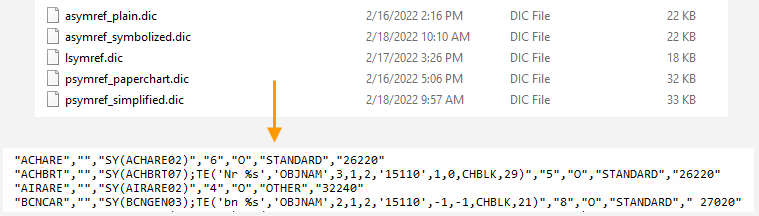
- psymref_paperchart.dic records complex point symbol display commands;
- psymref_simplified.dic records simple point symbology display commands;
- lsymref.dic records line symbol display commands;
- asymref_symbolized.dic records boundary symbology area symbol display commands;
- asymref_plain.dic records simple boundary surface symbol display commands;
- SymbolLib: Contains SuperMap point/line/area symbol libraries for nautical charts. Preview symbols or create new chart symbols through symbol editor. Draw symbols according to S-52 standard proportions and set default size to required marker size. Example marker symbol library:
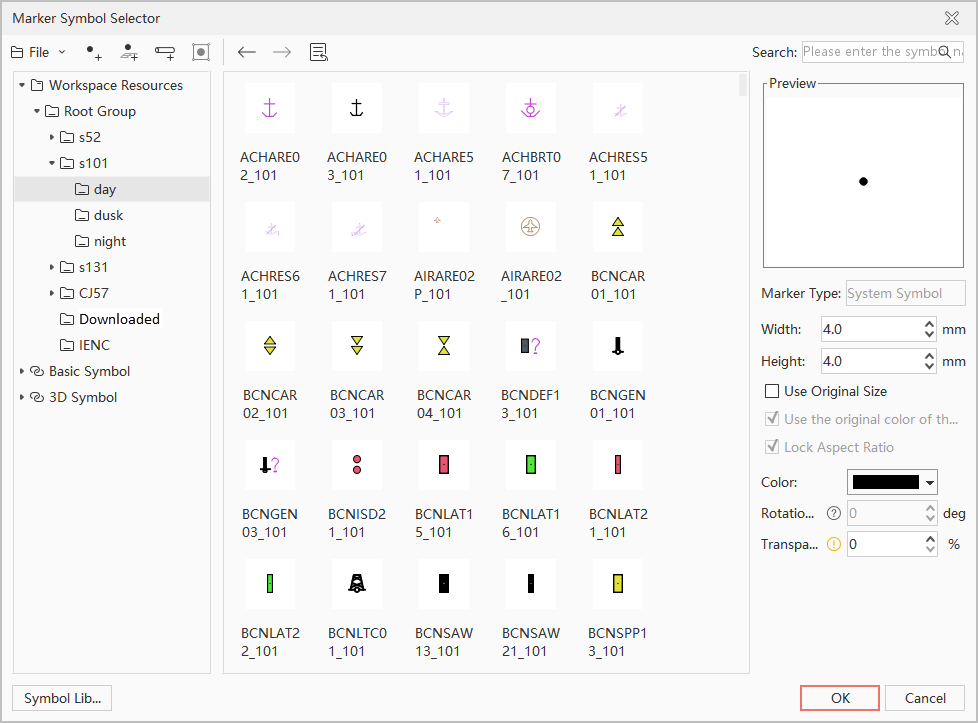
Extension Rule Specification
SuperMap iDesktopX supports extending features for inland electronic navigation charts and military charts. Taking underwater/land pipeline display extension in CJ-57 specification as example, detailed explanation of parameters in command "PIPSOL","PRODCT3","LC(PIPSOL06)","6","O","OTHER","34070":
|
|
|
|
|
Feature abbreviation for Underwater/Land Pipeline. |
|
|
PRODCT as feature property field, 3 as value. Display specified style when PRODCT=3, otherwise use default style. Empty quotes indicate default style. |
|
|
Line dataset display symbol name PIPSOL06 (obtain from Resource Symbol Library). Dataset display rules:
|
|
|
Feature display priority. |
|
|
Radar-related flag (currently O, no display impact). |
|
|
Display type (Base/Standard/OTHER). Features won't display when chart properties panel type mismatches. |
|
|
Viewing group for logical grouping (no display impact). |
Example TE('bn%s','OBJNAM',2,1,2,'15110',-1,-1,CHBLK,21) specification:
|
|
|
|
|
Prefix text before field value. E.g., 'bn%s'+'OBJNAM' becomes "bn 刘家湾". For numeric fields: '%4.11f kn' formats to 1245.23 kn. Follows C++ escape sequences (%s, %4.1lf, etc.). |
|
|
Field name (usage as above). |
|
|
Text horizontal alignment:
|
|
|
Text vertical alignment:
|
|
|
Text spacing:
|
|
|
Viewing group (logical grouping). |
|
|
X-axis text offset |
|
|
Y-axis text offset |
|
|
Text color from ColorTable folder |
|
|
Text priority (currently unused internally) |
 Notes:
Notes:- Maintain English character format (quotes, commas, brackets) without spaces between characters when extending display commands.
- Place extensions in section one of .dic files using uppercase letters, referencing existing defined rules.
Related Topics



