Plugin Configuration
SuperMap iDesktopX config files follow standard XML syntax. Plugin configuration content is enclosed within ... tags as shown below:
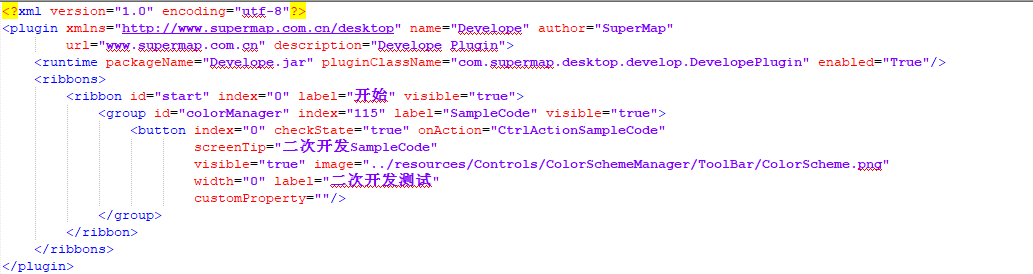
The <?xml version="1.0" encoding="utf-8"?> declaration specifies XML version and character encoding type. The following sections detail attributes within <plugin>...</plugin> tags:
- xmlns: Specifies the namespace of the plugin configuration file. The value must be: "http://www.supermap.com/desktop".
- name: The name of the plugin.
- author: The author of the plugin.
- url: Developers can provide a URL for users to access relevant information.
- description: The descriptive information about the plugin.
The tag provides runtime library information for plugins:
- packageName: Specifies the JAR file name (module name) implementing the plugin. This attribute must be correctly set.
- pluginClassName: Specifies the fully qualified class name (including package) that implements the plugin functionality. This class must inherit from the AbstractPlugin class. This attribute must be correctly set.
- enabled: Controls whether to load the plugin. True enables loading, False disables it.
Related Topics



