Slib Symbol Library Migration
Feature Description
The Slib Symbol Library Migration feature enables converting MapGIS system symbol libraries into SuperMap symbols.
Feature Entry
- Data Migration tab->MapGIS Data Migration group->Slib Symbol Library Migration.
Steps
- Click the Slib Symbol Library Migration button to open the dialog box;
- In Source Data: Input the system library name directly in the text box after System Library Name, or import local system library files through Import System Library;
- Set the output path in Result Path;
- Specify the output file name in File Name;
Comparison before and after symbol migration:
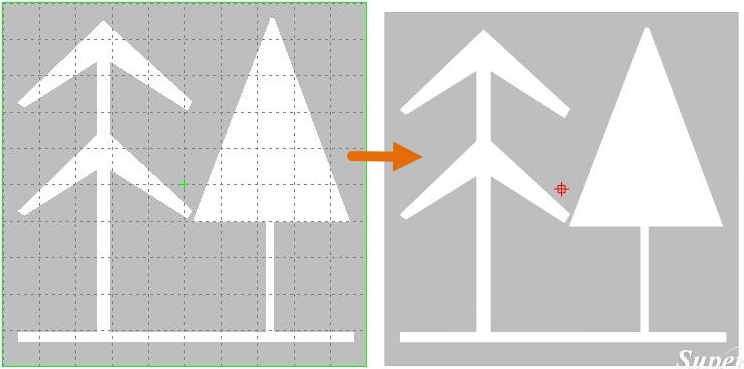
Related Topics
MapGIS Data Migration Overview



