MapGIS Data Migration Overview
MapGIS data migration refers to migrating data and maps created in MapGIS to the SuperMap format, allowing for updates and editing within SuperMap.
MapGIS primarily includes two versions of data formats: MapGIS 6X and MapGIS 10:
- MapGIS 6X data formats include plain text data (*.wat, *.wal, *.wap) and single-file data (*.wt, *.wl, *.wp), with map document format as *.mpj.
- MapGIS 10 data is categorized as Pnt, Lin, Reg, Ann, and saved in the MapGIS database (e.g., *.hdb, *.hbf) in feature classes and annotation types. The map document format is *.mapx.
Datasource Migration
Transfer the data files from MapGIS, including database files and 6X data, to SuperMap. The migration plan is shown below:
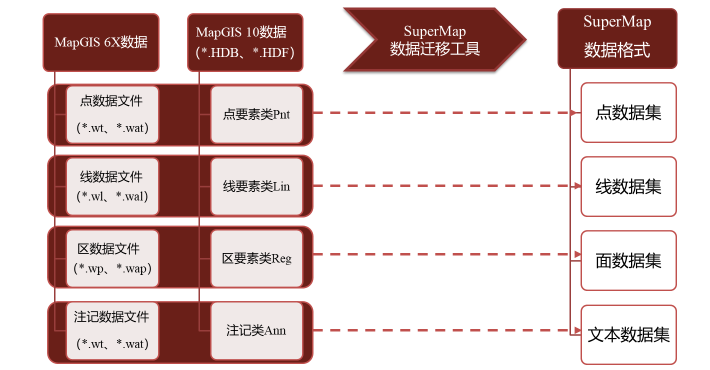
Map Migration
Map migration involves transferring MapGIS project files (*.mpj) and map documents (*.mapx) to the SuperMap workspace, including symbols, thematic maps, and layouts used in the map. The migration plan is shown below:
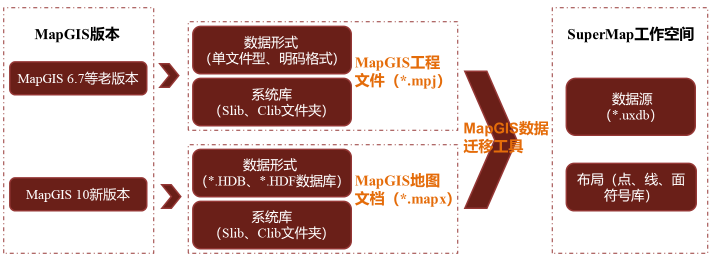
This chapter will introduce the following:
- Environment Configuration: Describes how to configure the environment required for MapGIS data migration.
- HDB Import: Describes how to convert MapGIS HDB data into SuperMap's UDBX datasource.
- 6X Data Import: Describes how to convert MapGIS 6X data formats into SuperMap's UDBX datasource.
- MAP Migration: Describes how to migrate MapGIS map documents (*.mpj project files and *.mapx map documents) to the SuperMap workspace.
- Slib Symbol Library Migration: Describes how to migrate MapGIS's Slib symbol library to SuperMap's symbol library.



