MAP Migration
Feature Description
MAP Migration enables the transfer of MapGIS map documents to SuperMap workspace, supporting both *.mpj project files and *.mapx map documents.
Feature Entry
- Data Migration tab->MapGIS Data Migration group->MAP Migration.
Steps
- Click the MAP Migration button to open the MAP Migration dialog.
- Select File for single file migration. Click the folder icon to select individual MAP files (*.mpj or *.mapx format).
- Select Folder for batch migration. Click the folder icon to select a directory containing multiple MapGIS projects.
 Note:
Note:When using Select Folder, the program automatically searches for corresponding symbol library files within the selected directory. If symbol library files are not in the same folder as *.mpj project files, the symbol library folder must share the same name as the *.mpj project folder for proper matching. Therefore, it's recommended to place Slib Symbol Libraries in the same directory as *.mpj project files.
- Using Select File will automatically check "Use specified symbol library" and font library options. Users can specify system library path files to render maps with designated symbol styles.
- Set output path for migrated files in "Result Path" and specify filename in "File Name".
- Click OK to initiate migration after completing above configurations.
Comparison before and after MAP Migration:
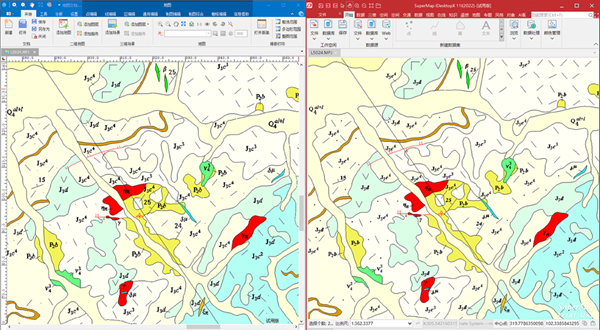
Related Topics
MapGIS Data Migration Overview



