Feature Description
A camera parameter file (*.txt) is an encrypted file generated during UAV flight operations, containing camera position information and attitude data. For video registration, the parameter file must be converted into .csv format through an external website. For conversion details, refer to Camera Parameter Registration Example.
Feature Entry
- Video Registration tab -> Camera Parameter Conversion group -> Import Camera Parameters.
- Datasource -> New Dataset -> Video -> Add Local Video.
Steps
- Click Video Registration tab -> Camera Parameter Conversion group -> Import Camera Parameters to open the dialog. Select the parameter file, and the system will automatically map file fields to corresponding parameters as shown below. Click OK to complete video registration.
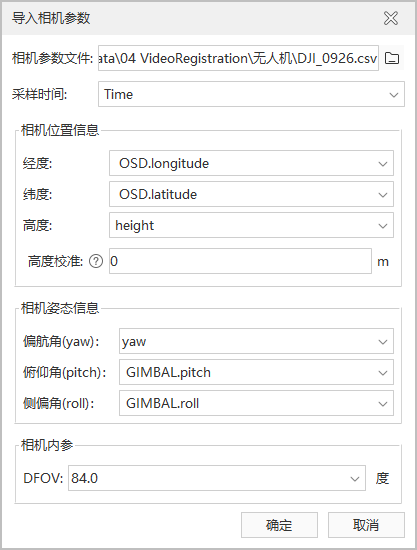
-
Alternatively, right-click Datasource, select New Dataset -> Video, open the Add Video dialog, then click Add Local Video to select a video. The software will automatically detect the camera parameter file with the same name in the same folder. Parameters will be auto-mapped as illustrated. Click OK to create the video dataset and complete registration simultaneously.
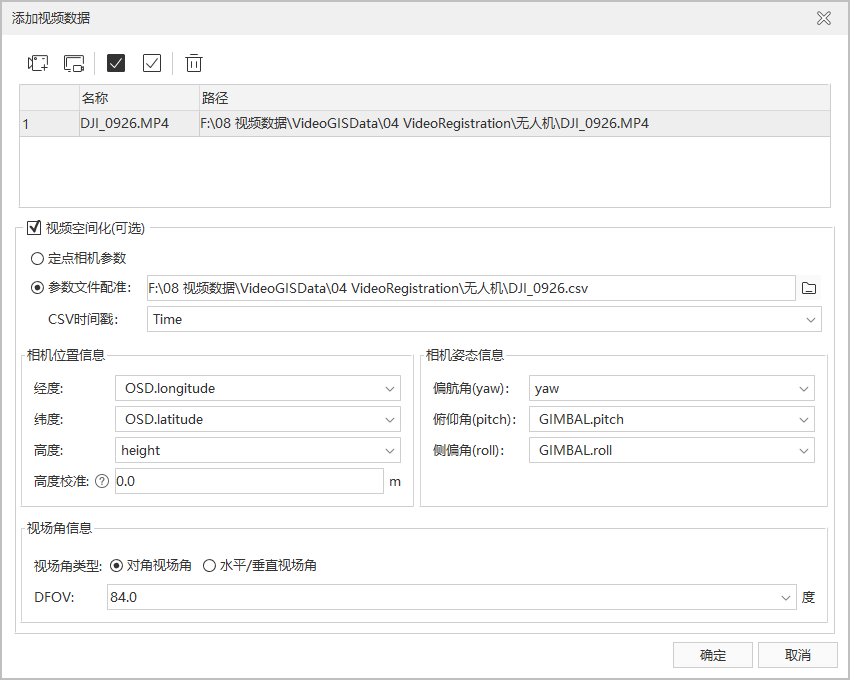
-
Camera parameters include:
-
Sampling Time/CSV Timestamp: Set as the video timestamp field.
-
Camera Location Information: Contains longitude, latitude, altitude, and altitude calibration (height difference between UAV takeoff point and video center point, positive when takeoff point is higher).
-
Camera Attitude: Includes yaw, pitch, and roll angles.
-
Camera Intrinsic Parameters: Set field of view according to UAV model.
-
Related Topics
SuperMap UAV Survey Video Registration



