Camera Parameter Registration
Camera parameter registration is primarily used for non-fixed-point shooting videos such as UAV footage, including fixed-focus and zoom videos. You can register non-fixed-point videos by importing camera parameters or subtitle files. If the fully aligned area of the registered video does not match your desired location, you can use the camera point offset feature to recalibrate the registered video.
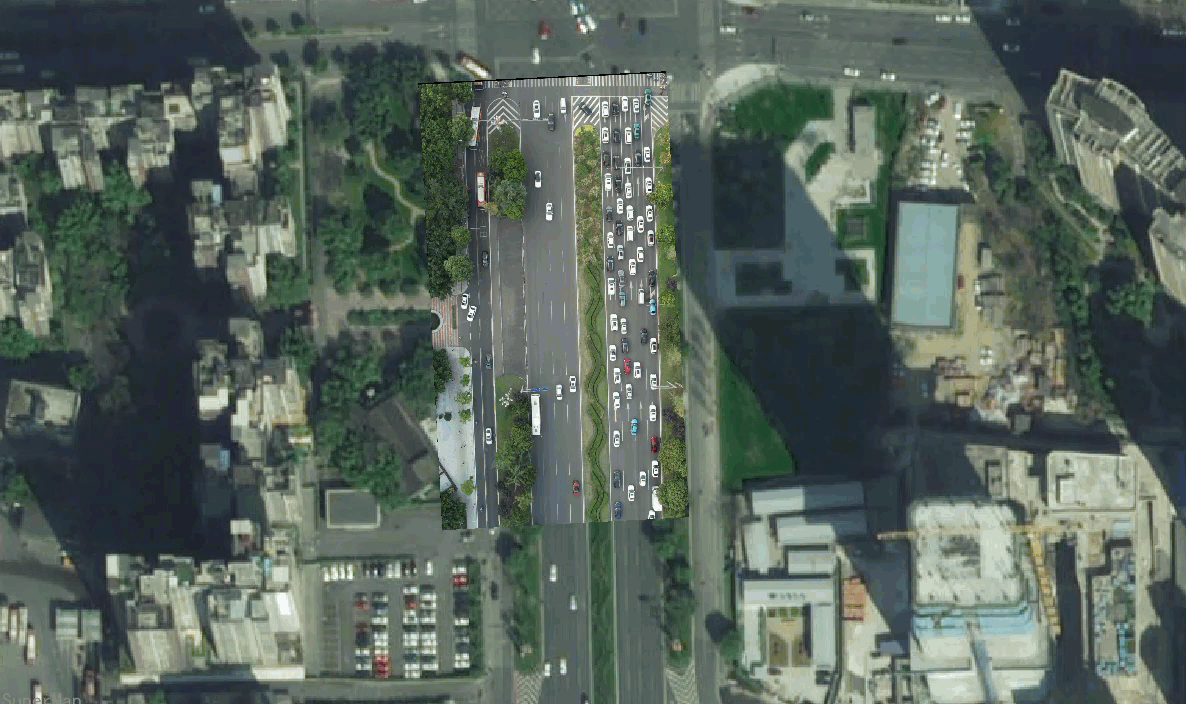
This chapter covers the following content:
- Import Camera Parameters: Describes how to use camera parameters to complete video registration.
- Import Subtitle File: Explains how to perform video registration using subtitle files.
- Camera Point Offset: Introduces how to recalibrate registered videos to align them with target areas.
- Camera Parameter Registration Example: Demonstrates the complete workflow from obtaining camera parameter files to completing registration.
- SuperMap UAV Survey Video Registration: Outlines the SuperMap UAV Survey registration process.



