Object Trace History is different from the Historical Moment feature. Object Trace History is for objects, while Historical Moment is for the entire Dataset. Object Trace History includes two functions: Object Historical Change and Delete History. Historical Change refers to the Trace History of the current Object Editing. Historical Data will be stored in Object Properties; Delete History is the Trace History of the deleted Object. Historical Data is stored in Dataset Properties.
Historical Change
When an object in a versioned Dataset changes, the time of the change is recorded in the Object Properties. The operation of Historical Change is described below:
- Select the edited object in the Map, and select the Properties item in its Context Menu to record the View Changes in the Historical Change item in the Object Properties panel. The list of change records contains Historical Moment information and User Info.
- Click one of the History bars, and the spatial position of the object at that time will be displayed in gray in the Map.
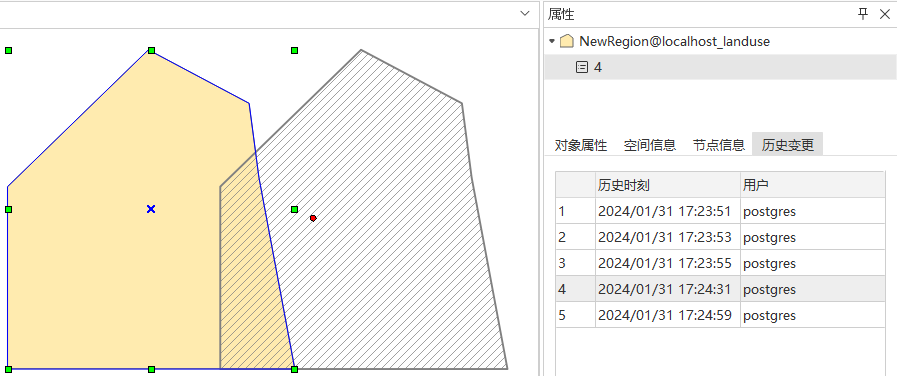
- If it is Property Change, you can view the property change by selecting the Attribute Comparison item of the record with the right key.
- If a record in Historical Change is the correct information, you can restore the Data Information of the Historical Moment through the Recover Object button in the HistoryContext Menu.
 Caution:
Caution: - After Recover Object, you need to manually delete the object before recovery and keep only the object after recovery.
Delete History
The objects deleted by mistake can be retrieved from the Delete History. The specific operations are as follows:
- In Workspace Manager, select the Properties item in the DatasetContext Menu to open the Dataset attribute panel. All Objects deleted in the Dataset are recorded in the Delete History of the panel, including Object ID, Delete Moment, and User Info.
- Search the wrong Delete Object record through Object ID or Delete Moment. After the record is selected, the spatial position of the object at that moment will be displayed in gray in Map.
- After finding the mistakenly deleted object record, select the Recover Object button through the Context Menu to retrieve the mistakenly deleted object.
Related topics



