Function Description
When multiple editors edit data of different versions, they may edit the same data at the same time. At this time, editing conflicts will occur between versions. It is necessary to retain the editing results of one editor through the Handle Conflict function.
Function entrance
- Data tab-> Manage Data Version group-> Handle Conflict.
Operating instructions
When multiple versions of data are edited at the same time, the version that is updated first and Commit Changes will not prompt the existence of conflict, and the version that is updated later will prompt the existence of conflict. At this time, you can follow the instructions in the prompt box to enter the Handle Conflict dialog box. Take the update patch attribute as an example, the specific operation instructions are as follows:
- Perform Attribute Update on the selected patch in version V _ 1, and change it to "Shrub Land";
- Update and submit the data change of V _ 1 version;
- Perform Attribute Update on the selected patch in version V _ 2, and change it to "Orchard";
- Update the changes in the V _ 2 version to the Default version, and a prompt box such as "Datasource" localhost _ landuse "update completed" will pop up. A conflict object has been detected. Do you want to handle it? Click Yes to enter the Handle Conflict dialog box;
- In the Handle Conflict dialog box, use the .. button in the Handle Conflict column to access the Handle Conflict detail dialog box;
- As shown in the following figure, select the Reserve before change item in the Drop-down Button in the Keep Objects column of the conflict list.
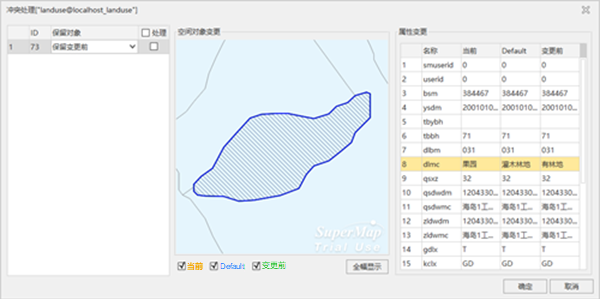
- After the conflict is handled, click the OK button to complete the Handle Conflict.
Parameter Description
The Handle Conflict dialog box is described below:
- The conflict list shows all conflicts, and specific conflict contents can be displayed in the two areas on the right by selecting a conflict. The Drop-down Button of the Keep Objects column provides: Keep Current, Keep Default, Reserve before change, Merge Current and Default, Merge Default and current。
- Keep current: means keep this version of Changed Content.
- Keep Default: That is, keep the Changed Content of the previously committed version.
- Reserve before change: means that the contents of this version and the previous version before the change are reserved.
- Merge Current and Default: is to merge the contents changed in this version and the previous version, and retain the attribute Select Fields of the current version.
- Merge Default and Current: Merge the content changed by this version and the previous version, and keep the attribute Select Fields of the Default version.
- The Spatial Object Change area shows the contents before and after the change and the Default version.
- The changed Property Field is highlighted in the Property Change area.
Related topics
Version Control Basic Vocabulary



