Version Control
Function Description
A version represents a snapshot of the entire Datasource at a point in time. A version of the data Contains the All Data set under the data source, including versioned and non-versioned data. The default version is the Basic Version of Datasource. All sub-versions are derived from the default version. Currently, we only support the creation of sub-versions based on the default version.
Version Control is used to create and delete sub-versions so as to distribute different versions of Dataset to multiple editors for editing. Each version of the data is edited independently without affecting each other. The management permissions of different database users for data versions are described as follows:
| User type | Check | Create a version | Modify version permissions |
| Superuser | All versions. | Support creation. | Permissions to modify all versions are supported. |
| Ordinary user |
|
Datasource Creation Permissions is required . | Permission to modify only the version you create is supported. |
Operating instructions
- Click the Version Control button in the Manage Data Version group under the Data tab.
- In the Version Control dialog box, versions are managed by the Add, Delete, and Refresh buttons in the toolbar.
- You can modify the version information by double-clicking the cell in the Name and Description columns. For example, the Description of version "V _ 1" is "edited by Zhang San's colleague".
- In the Access Permissions column, you can modify the version of Access Permissions, including public, protected, and private permissions.
- Public: Users with Dataset editing permission can read and write the Dataset, and other users can read it. Protected
- : Superusers and version creators can read and write data, other users can only read.
- Private: Superusers and version creators can read and write data, and other users are not visible.
- When the data content changes in the version, the Update Date list will also change.
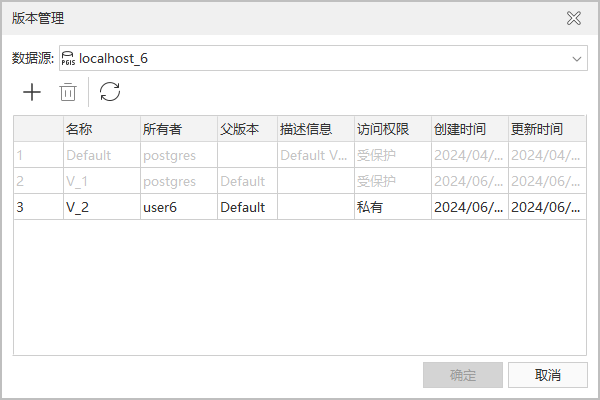
Related topics
Version Control Basic Vocabulary



