When the listener configuring completed, you need to configure the local Net Service Name.
Run Net Configuration Assistant: Start > All Programs > Oracle > Configuration and Migration Tools > Net Configuration Assistant. In the Oracle Net Configuration Assistant: Welcome window, select Local Net Service Name configuration, as shown below. Click Next.
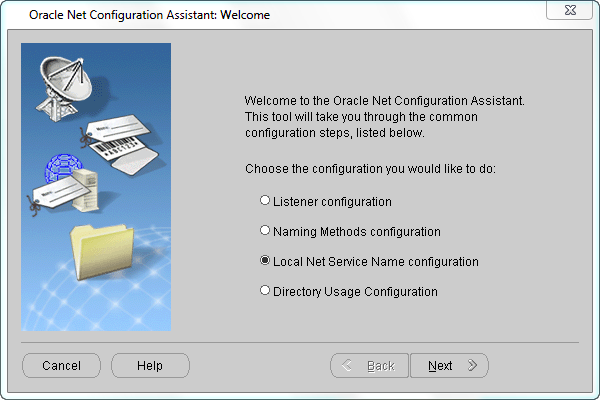 |
| Oracle Net Configuration Assistant: Welcome - Local Net service name configuration |
- Add Net service name
Select Add, click next.

Add Net service name - Service name
Input the name identify the database service, click next.
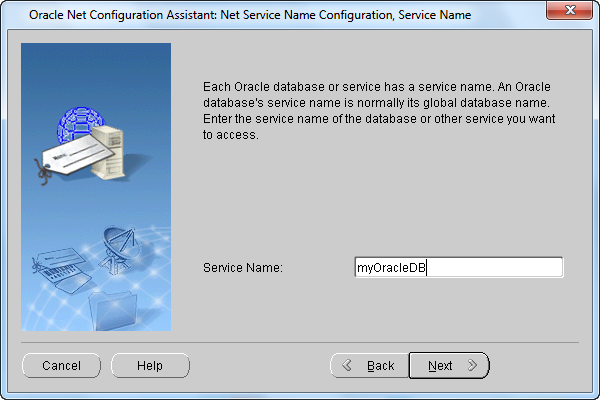
Input service name - Select Protocols
Select the protocol used for the database you want to use, click Next.
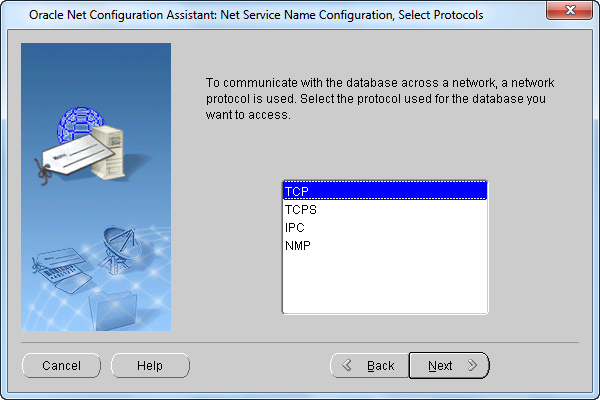
Select Protocols - TCP/IP Protocols
TCP/IP identifies the protocol address of the listener with port number, the port number should be the same with the port number of the listener. The host name is the host name of the computer with the listener. Click Next.

TCP/IP Protocols - Connection test
You can verify that an Oracle database can be reached by performing a connection test. As shown below. Then click Next.
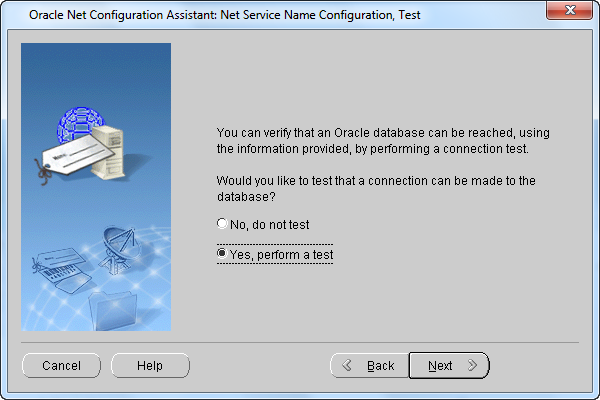
Whether to perform connection test - Connection
Test the network service name information. In the test, Oracle Net Configuration Assistant tries to connect to long-distance database service and create connection, then finish the connection. If the information "invalid password, login is rejected" appears, click the Change Login button, input you password in the Change Login dialog box, input the password you set. Click OK and the connection will be successful.
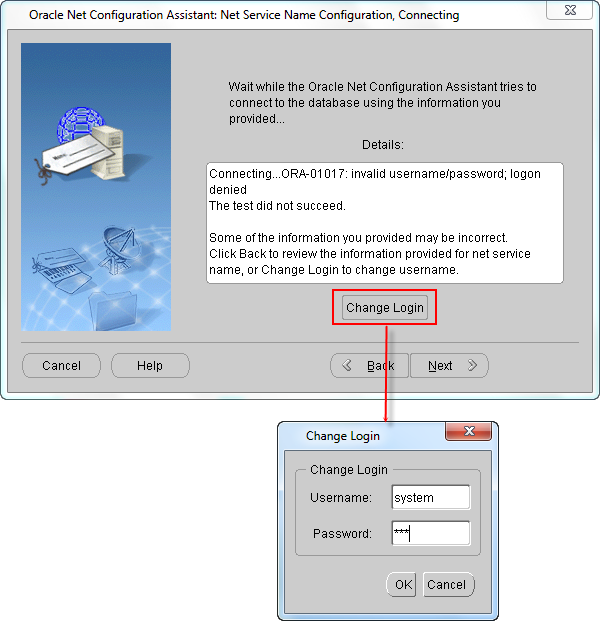
Connecting failed, change login information 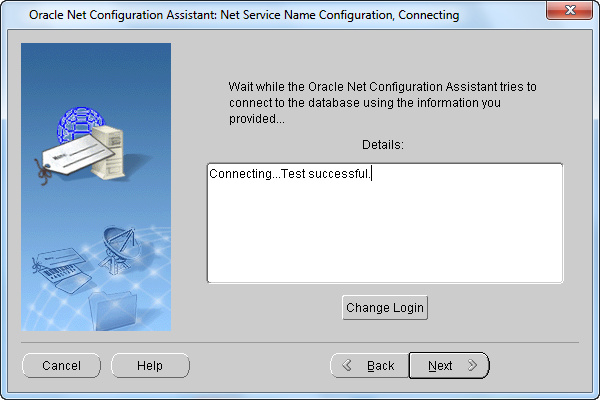
Test successful Click Next.
- Net service name
Input the service name, use the service name input before by default, click Next.

Net service name - Whether to configure another Net service name
As shown below. Then click Next and complete the configuration.
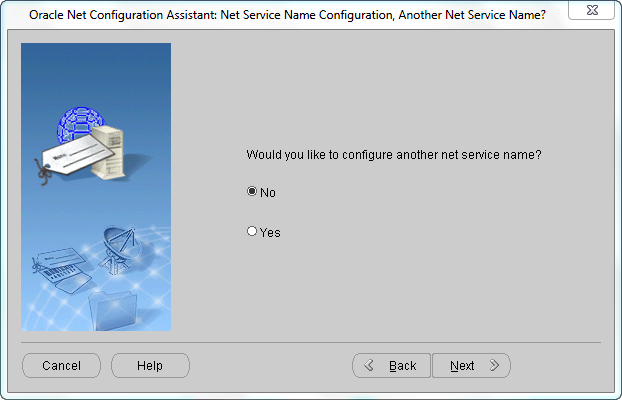
Whether to configure another Net service name 
Net service name configuration completed
 Related Topics
Related Topics