When the Oracle configuration finished, go on to the listener configuration.
Listener is a process representing the client application receive request. The listener is used to listen to the client request on the specified protocol address.
Run Net Configuration Assistant: Start > All Programs > Oracle > Configuration and Migration Tools > Net Configuration Assistant, the Oracle Net Configuration Assistant: Welcome window appears, select Listener configuration, as shown below. Click Next.
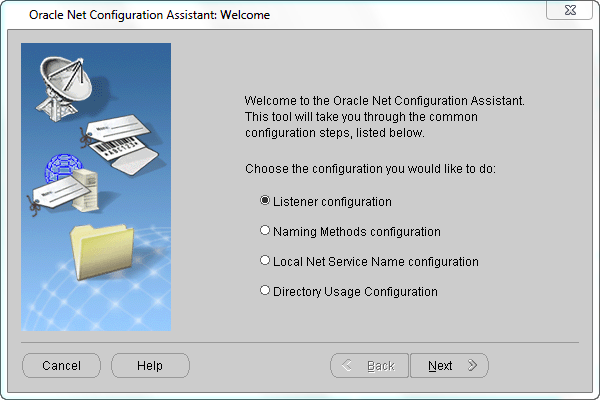 |
| Oracle Net Configuration Assistant: Welcome |
- Add listener
Select Add, click Next.
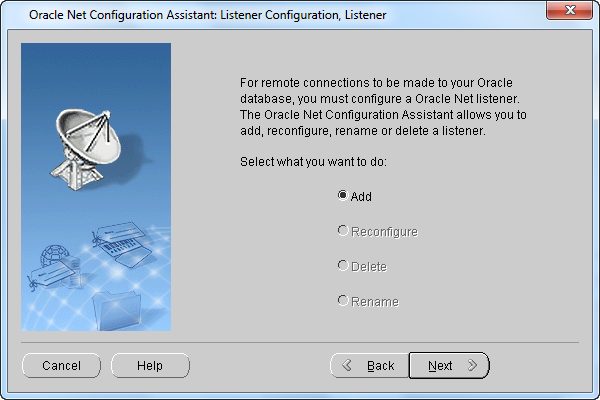
Add listener - Set listener name
Input the name of the listener not used currently. The name should not larger than 138 characters, click Next.
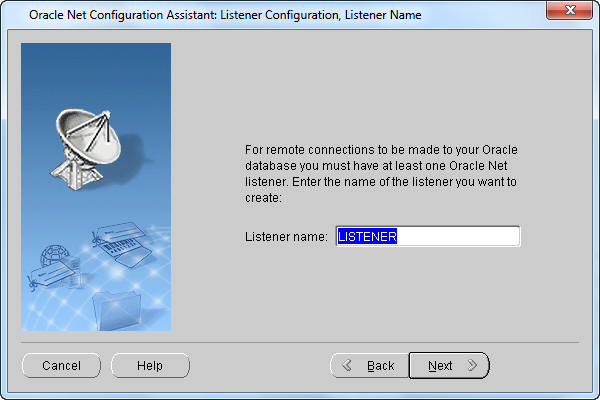
Set listener name - Select Protocols
Select one or more protocols to accept connection, then click Next.
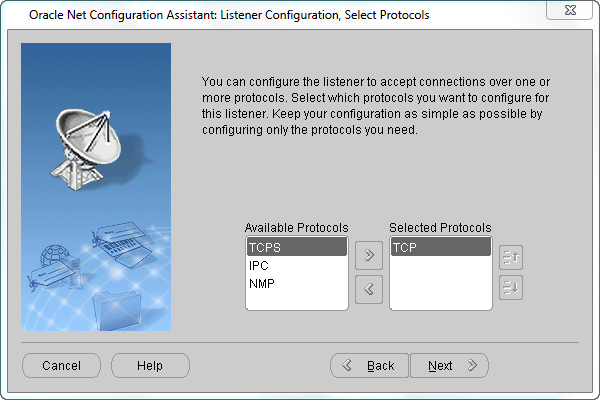
Select Protocols - Select port number
TCP/IP identifies the protocol address of the listener with port number, select the port number to use, here we use the default port number 1521. Click Next.
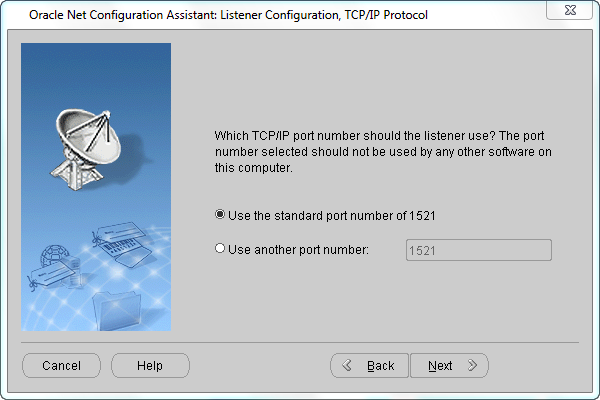
Select TCP/IP protocol port number - Whether to configure other listeners
Select Yes if you want to configure other listeners, select No otherwise, click Next. When the listener configuration completed, click Finish.
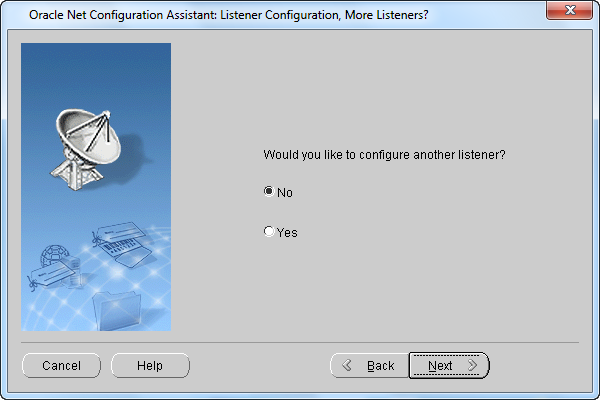
Whether to configure more listener
 Related Topics
Related Topics
 Local Net Service Configuration
Local Net Service Configuration