Labels on the map are indispensable. They not only help you better distinguish feature elements, but also display some important attributes, such as administrative divisions, rivers, name of tourist sites, and elevation of contour lines. Besides, legends, map titles, and scales usually appear on the map.
 ArcGIS Labels
ArcGIS Labels
In ArcGIS, labeling specifically refers to the process of automatically generating and placing descriptive text for map features. You can dynamically label all features in a layer, or you can use label classifications to specify different label attributes for features in the same layer. Label Manager allows you to create and manage label categories in your map. You can also view and change label properties and placement for all label categories in your map without repeatedly visiting the layer's properties dialog box.

 SuperMap Labels
SuperMap Labels
In SuperMap, by creating labeled thematic maps, you can easily implement map annotations, corresponding to the annotations in ArcGIS.
Labeled thematic maps are used to label points, lines, and regions with thematic values. Character or numerical fields are often used, such as place names, road names, river grades, and widths. In the label thematic map, the display style and position of the labels can be set uniformly, or the style of the label in a single or each segment can be set individually.
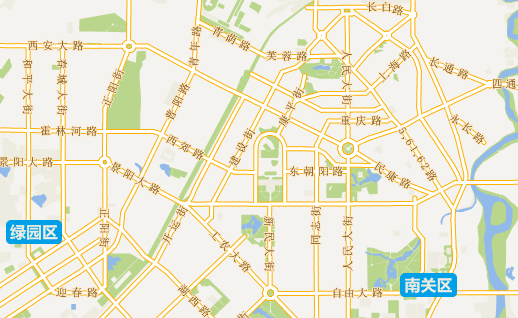
The label thematic map has the following characteristics: the segmentation style can be set for the label thematic map, that is, you can set a segmentation field expression and compare the value of the expression with the segmentation value determined according to a certain segmentation mode, so as to the labels of features falling within different segment ranges are set to different styles; the maximum and minimum values of text scaling are supported, that is, when the map is zoomed, the text is only scaled within the maximum and minimum value ranges.
 Mark Avoidance Rule Support
Mark Avoidance Rule Support
- Label Priority
Label priority affects the order in which labels are placed on the map. Generally, higher priority labels are placed first, followed by lower priority labels. Additionally, lower priority labels that conflict with higher priority labels may be placed in alternate locations or removed from the map.
SuperMap iDesktopX supports a variety of overlaps setting options, please see Map Properties: Basic for details. At the same time, the label thematic map supports "Effect Settings", which is used to adjust and control the display effect of label objects (text objects) in the label thematic map. Please see Label Thematic Map for details.
 Annotation Replacement Effect
Annotation Replacement Effect
Using the support of various label replacement rules, the following is a comparison of migration without offset labels:
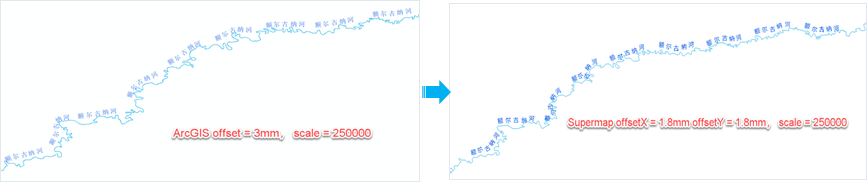
Using the support of various label replacement rules, the following is a comparison of migration without offset labels:
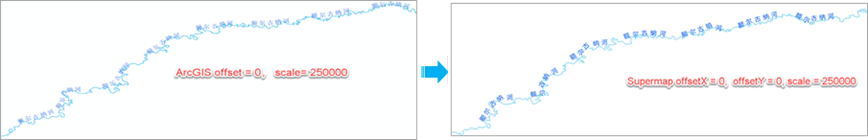
 Related Contents
Related Contents