Conventional GIS applications mainly use GIS desktops or industry desktop software developed based on GIS components to store and manage the basic geographic information data in the form of files or databases. On the one hand, they can directly use C/S architecture to develop application system. The application system directly interacts with data storage for reading and writing; on the other hand, through B/S architecture, by publishing data as a standard REST service, service calls can be made through front-end Web applications. With the development of technology and the user's requirements for access efficiency of Web services, map caching technology was gradually adopted to improve the access efficiency of map services.
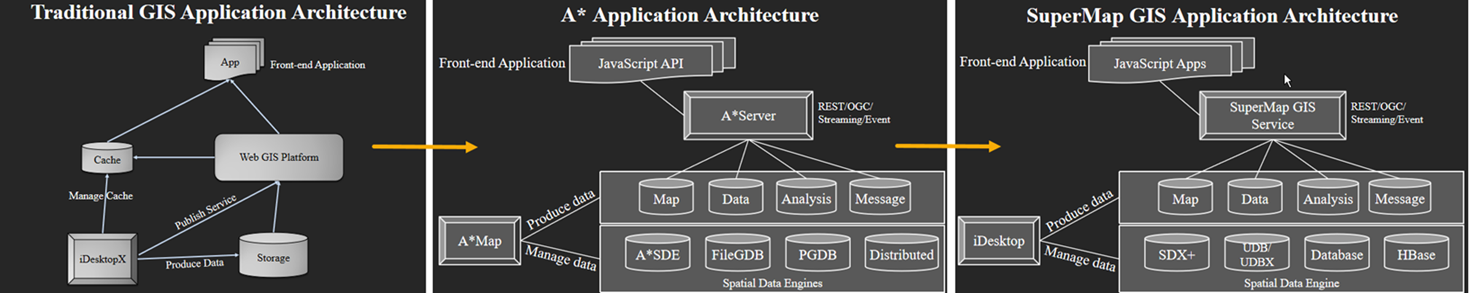
The application of conventional GIS applications based on the ArcGIS platform mainly uses the data processing capability provided by ArcGIS Desktop (ArcMap) to store and manage geospatial data through Geodatabase. You can develop desktop application systems through ArcObjects or ArcGIS Engine to directly read Geodatabase data. The industry application of C/S architecture can also generate map documents (MXD) by drawing Geodatabase data according to industry specification requirements, and publish these map documents as ArcGIS REST services through ArcGIS Server, and develop Web based on Javascript API provided by ArcGIS The application invokes the map service to realize the industry application of the B/S architecture, and also supports generating map caches through the map cutting tool provided by ArcMap, and publishes cache-based map services to improve the access efficiency of Web applications.
SuperMap can migrate data from other GIS platforms in terms of data management, map documents, map tiles and map services.
- Data Management: Generally, data is stored and managed based on the ArcGIS Geodatabase data model, and the Geodatabase model contains more specific sub-data models such as region, network, mosaic dataset, etc. Therefore, it is necessary to replace the data model supported by the Geodatabase with a SuperMap data model; on the other hand, these data are actually stored in the form of personal, file or enterprise-level Geodatabase, so it is necessary to convert these physical storage forms into corresponding physical storage forms of SuperMap.
- Map Document: ArcGIS uses MXD files to store a large amount of map information including colors, symbols, styles, labels, different types of thematic maps, etc., so it is necessary to translate and express the relevant object information originally stored in MXD and related to the drawing requirements of different industries through the drawing elements of SuperMap, and stored in the file format of SuperMap map documents.
- Map Tiles: SuperMap provides the ability to read the ArcGIS map tile package, and parse and display the map tiles.
- Map Services: The upper-layer Web application mainly called the REST services published by ArcGIS Server, and these services include many different service types, such as map services, feature services, analysis services, etc.. Considering that the cost of platform replacement should be lower than that of the upper layer Application replacement, so under the condition that the upper-layer application (developed with ArcGIS API) remains unchanged, it is necessary to publish the REST service type corresponding to ArcGIS through the SuperMap GIS server to support the call of the upper-layer application.
SuperMap iDesktopX provides a data migration module, which can efficiently and quickly migrate data, maps, and services from ArcGIS software to SuperMap, ensuring the accuracy of the data and the consistency of the display effect of the migrated map with the original map.
 License Verification
License Verification
When using the function of the data migration module, SuperMap iDesktopX will automatically verify whether the computer has the required ArcGIS license. If the required license is missing from the computer, it will prompt: "ArcGIS license failed to load, please check the license status". The licenses to verify are as follows:
- If ArcGIS version used by the computer is 10.4, 10.6, 10.7, 10.8, the license of ArcServer is required;
- Advanced license is required for other ArcGIS editions.
 Data Inspection
Data Inspection
When migrating data or maps, SuperMap iDesktopX will check the migrated data types and layer types. The data and layer types supported by SuperMap are as follows:
Support importing the correspondence between ArcGIS data types and SuperMap data types:
| ArcGIS Data Type | SuperMap Data Type |
| esriDTFeatureDataset | 2D and 3D point, line, region and text datasets |
| esriDTFeatureClass | 2D and 3D point, line, region and text datasets |
| esriDTTable | Attribute table |
| esriDTRasterDataset | Image dataset |
| esriDTNetworkDataset | Network dataset |
| esriDTMosaicDataset | Mosaic dataset |
Support importing the correspondence between ArcGIS vector layer types and SuperMap layer types:
| ArcGIS Vector Layer | SuperMap Vector Layer |
| SimpleRenderer | Normal vector layer |
| UniqueValueRenderer | Unique thematic map |
| ChartRenderer | Statistic thematic map |
| ClassBreaksRenderer | Range thematic map |
| FDOGraphicsLayer | Normal text layer |
Support importing the corresponding relationship between ArcGIS raster layer type and SuperMap layer type:
| ArcGIS Raster Layer | SuperMap Raster Layer |
| RasterUniqueValueRenderer | Raster unique thematic map |
| RasterClassifyColorRampRenderer | Raster range thematic map |
| IRasterStretchColorRampRenderer | Normal raster thematic map |
Note: The following table lists ArcGIS data types and layer types that are not currently supported for import:
| ArcGIS data type not supported for import |
| esriDTAny |
| esriDTContainer |
| esriDTGeo |
| esriDTGeometricNetwork |
| esriDTTopology |
| esriDTText |
| esriDTRelationshipClass |
| esriDTRasterBand |
| esriDTTin |
| esriDTCadDrawing |
| esriDTRasterCatalog |
| esriDTToolbox |
| esriDTTool |
| esriDTTerrain |
| esriDTRepresentationClass |
| esriDTCadastralFabric |
| esriDTSchematicDataset |
| esriDTLocator |
| esriDTMap |
| esriDTLayer |
| esriDTStyle |
| esriDTLasDataset |
| ArcGIS vector layers not supported for import |
| DotDensityRenderer |
| ProportionalSymbolRenderer |
| ScaleDependentRenderer |
| RepresentationRenderer |
| BiUniqueValueRenderer |
| ArcGIS raster layers not supported for import |
| RasterColormapRenderer |
| RasterDiscreteColorRenderer |
| RasterRGBRenderer |
 Related content
Related content