Divide Region
Function Description
Divide Region divides the Split Data in the Split Data set area, and assigns the attributes specified by Split Data to the split face objects in the Split Data area.
Application scenario
It Is used to change the Land Use type. For example, ten years ago, the Land Use type was paddy field. Ten years later, for some reason, half of the paddy field area becomes dry land. At present, the paddy field of ten years ago can be divided through the Divide Region function as long as the Region Dataset of dry land is available. It is divided into paddy field and dry land, and the attribute of dry land is assigned to the partitioned paddy field in the partition area.
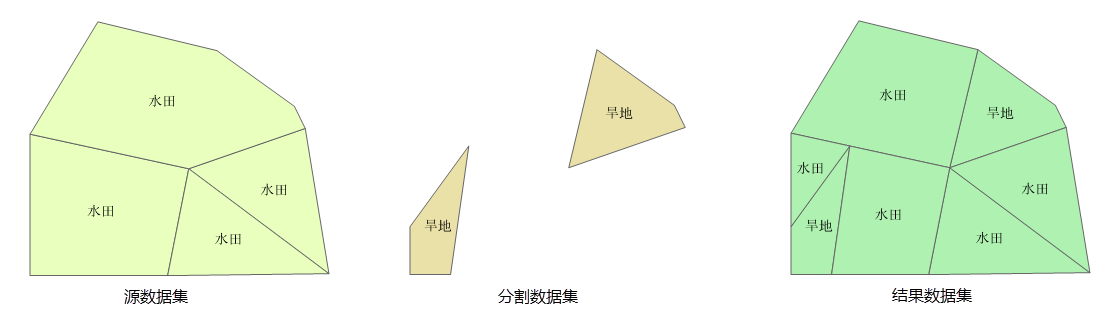
Function entrance
- Data tab-> Data Processing-> Vector-> Divide Region.
- Toolbox, Data Processing, Vector, Divide Region.
Parameter Description
- Source Data: Set the Region Dataset and its Datasource for the divided.
- Split Data: Sets the Dataset used to split the source data and its Datasource.
- Result Data: Set the Result Dataset storing the Divide Region and its Datasource.
- Assignment Data: displays the common fields of the two Datasets. After selecting Select Fields, the attributes of the Split Data set will be assigned to the objects in the area;
- Merge Tiny Polygon: Select this option to merge the Split Results larger than size of the patch into the new Dataset. Otherwise, all Split Results will be output, as shown in the following figure:
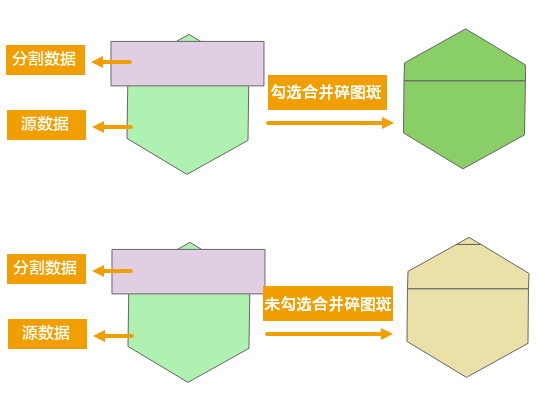
- Size (m2): Set the minimum area of Split Result patches to be merged.
Related topics



