Continue Object
Function Description
The Continue Object function allows you to continue drawing a line from the endpoint of an existing line object, enabling segmented editing. It is commonly used for scenarios where lengthy linear objects, such as contours or roads, cannot be drawn in one go. This function can be used to resume the previous editing session when editing again later.
Available only when the layer is in an editable state.
Function Entry
- Features Tab -> Feature Editing Group Dropdown -> Object Operation Group -> Continue Object.
Operational Steps
- In an editable layer, select the line object you wish to continue editing. Then, in the Gallery control of the Feature Editing group under the Features tab, click the Continue Object button in the Object Operation group. Alternatively, click the Continue Object button first; the mouse prompt in the map will display: "select a line object." Then select a line object you want to continue editing.
- At this point, the node at the end of the line will be displayed in red, and it will automatically continue the previous editing from there. Then, click the left mouse button to draw.
- After completing the drawing, click the right mouse button to finish.
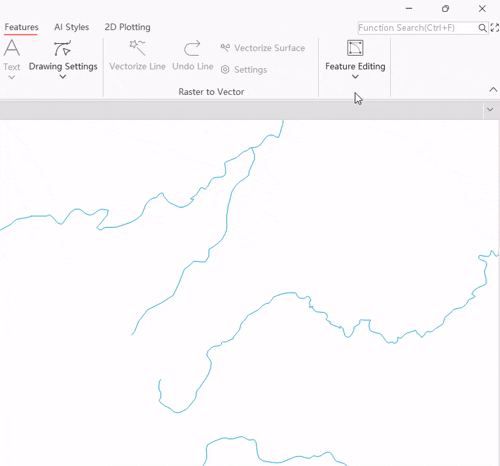
 Note:
Note:- Parametric objects do not currently support the Continue Feature Editing function. If the selected object is a Parametric Object, the following message will be displayed in the output window: the selected object is a parametric object and does not support the line continuation function.
- When drawing lines using the Continue Object, the default line type is a polyline, and switching to other line types is not currently supported.
Related Topics



