Feature Description
To reduce time consumption when importing/exporting raster files through udb/udbx file datasources, SuperMap iDesktopX has expanded processing and analytical methods for image/raster files (including TIF, IMG, etc.), supporting direct reading of original image/raster data for analysis, processing and output. This effectively improves the speed of opening, browsing and analyzing image/raster data, providing significant convenience for your business applications.
We currently offer two methods for convenient use in different scenarios:
Open TIF Data Directly in Workspace Datasources
We call this type of datasource ImagePlugins (raster file) datasource. It can be opened through Data Import or drag-and-drop operations (directly dragging raster files from folders to Workspace Manager). When using image/raster processing or analysis tools, the data window will automatically recognize this datasource, allowing direct execution of image/raster processing and analysis.
This method is more user-friendly for single-step data processing, enabling immediate viewing of output results.
GPA Modeling
When needing to perform multiple consecutive processing steps or directly output raster files, GPA modeling is recommended. This method enables automation of processing workflows, reduces repetitive operations, and eliminates dependency on udb/udbx.
The GPA modeling usage is shown in the following diagram, with connected tools:
- Open The Dataset: Used to read original raster files. Example connection info:
--providerType=sdx --server=E:\data\dem.tif --dataset=dem --dbType=ImagePlugins
- Create Datasource: Used to output result raster files. Example connection info:
--providerType=sdx --server=E:\data\result.tif --dbType=ImagePlugins
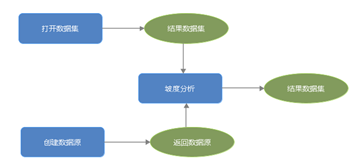
Related Topics
Supported Formats for Data Import/Export



