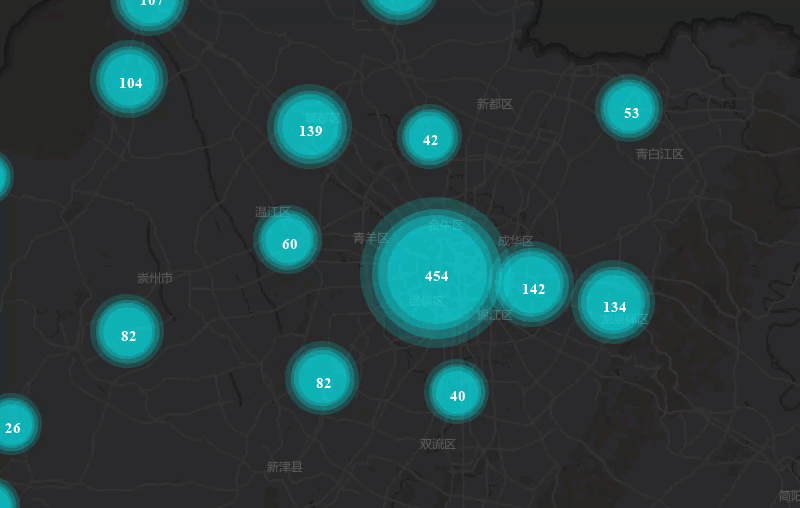Feature Description
The Dynamic Aggregation Map represents feature information through aggregation visualization drawn at feature locations. It primarily displays the distribution of educational, medical resources in specific areas, providing data references for rational resource planning by relevant authorities.
When the map scale is zoomed in to a level where only one feature exists within the aggregation radius, further zooming will not alter the aggregation effect.
When the map scale is zoomed out to a level where the aggregation radius encompasses all features, further zooming out will also maintain the aggregation effect unchanged.
Applicable Data: Point datasets.
Application Scenarios
- Educational Resource Distribution: In economically developed and densely populated areas, educational resources tend to cluster densely. Conventional cartography might lead to data overlap issues, making it difficult to directly quantify resource distribution. The Dynamic Aggregation Map dynamically visualizes educational resource quantities at different scales from a quantitative perspective.
Feature Entry
- Thematic Map Tab->Aggregation Map Group->Dynamic Aggregation Map.
- Layer Manager->Layer Context Menu->Create Thematic Map...->Aggregation Map->Dynamic Aggregation Map.
Parameter Description
Parameters for Dynamic Aggregation Map are located in the Layer Properties panel. Detailed explanations are as follows:
- For settings in Display Control and Change Dataset groups, refer to Setting Common Layer Properties.
- Parameters group explanations:
- Aggregation Radius: Controls quantity and size variations in aggregation. Default value is 20.
- Aggregation Field: Specifies numerical field for aggregation. Not required when only representing point object clustering.
- Display Precision: Sets decimal precision for aggregation labels. Adjusts decimal places when aggregation radius is set with decimal values.
- Aggregate: Specifies resampling methods after setting aggregation radius. Available methods: Average, Count, Maximum, Minimum, Sum.
- Show Label: Configures label styles including font, size, angle, color, outline, shadow, and font effects (bold, strikethrough, italic, underline, shadow, transparent background, outline, and outline pixel size).
- Marker Style: Customizes aggregation symbols through marker selector, supporting maximum and minimum marker size settings.
Below demonstrates the Dynamic Aggregation Map effect for educational resources in a city. For detailed implementation steps, refer to Dynamic Aggregation Map Application Example.