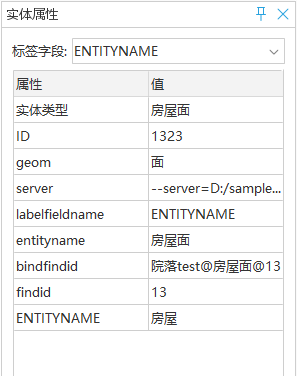SuperMap iDesktopX provides graph manager and entity properties panel functions in the Knowledge Graph Tab -> Manage group to manage created entities and relationships.
Graph Manager
Check the graph manager checkbox to display it at the bottom left of the window. The graph manager contains "graph database" and "graph layer" pages for displaying entity and relationship information.
1. The "graph database" page in graph manager shows all entity types and relationship lists stored in the graph database.
Through the select objects context menu, you can: ①Add to new map window; ②Add to current map window; ③Add to new map window (currently only supports entities from spatial data stored in yukon database); ④Add to current map (currently only supports entities from spatial data stored in yukon database); ⑤Delete.
Note: Adding entities/relationships to map means displaying spatial-enabled entities and relationships as map layers. Entities retain their original geometry types, while relationships display as directional line layers. After adding to map, use "Apply to Map" via graph window's right-click menu to highlight corresponding entities, achieving graph-map association.
2. The "graph layer" page in graph manager serves as the legend for current graph window, controlling entity visibility. Batch select all entities under a legend to modify graph styles collectively. Use the locate button before entities to pinpoint targets in graph window.
Entity Attributes
Check the entity attributes checkbox to display the properties panel showing entity attributes.
Also provides label field configuration to change displayed labels in graph window.