Linked Views
Feature Description
SuperMap iDesktopX supports linked views between knowledge graphs and maps. When selecting an object on the map, the corresponding node will be highlighted in the graph window. If no related node exists in the graph, the output window will display: the object corresponding to the map was not found in the target graph.
Feature Entry
- Knowledge Graph Tab -> Exhibit group -> Linked Views.
Steps
Click the linked views button in the current graph window. If multiple maps are open, the Please select a map dialog will appear for selecting the map to associate with the current graph browsing. If only one map is open in the current workspace, it will automatically establish linked views with that map.
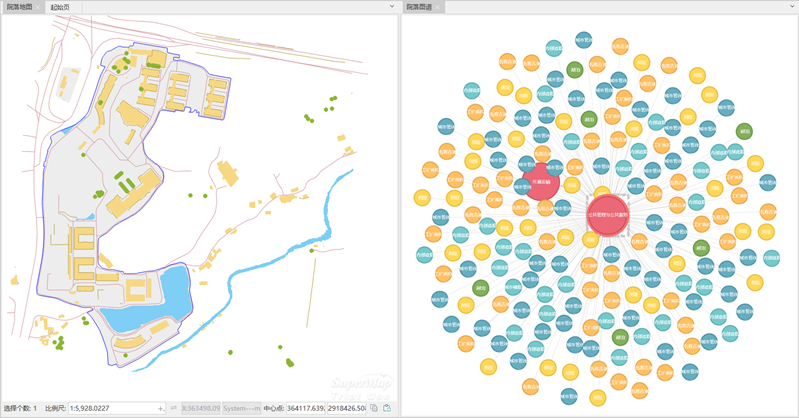
Related Topics



