Particle Object creation
Instructions for use
Particle Object is a 3D Geometry used in 3D Scene. Using SuperMap Particle Object, you can easily simulate fire, explosion, smoke, fountain, rain, snow, or abstract visual effects such as luminous tracks, and so on.
Operation steps
- Create a new Scene, add a CAD Dataset or KML file to the scene, make the CAD Dataset or KML Layer editable, and activate the Object Drawing tab.
- On the Object Drawing tab, in the Particle Object group, select the type of Particle Object you want to apply, click on the CAD layer or KML Layer at the appropriate location, and draw the Particle Object. Particle effects are special Geometry used in 3D Scene and are drawn in the same way as 3D Object Drawing. For the drawing method of 3D Object, see Create a 3D Object .
The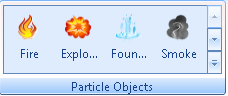
Figure: Supported Particle Objects successfully created Particle Object is assigned with the system default parameters, and the user can change the Particle Object Parameters according to the actual requirements. Refer to the Particle Object Management Window for detailed operation.



