Line/Region Smoothing
Function Description
Boundary Smooth Line for Line Dataset, Region Dataset, and Network Dataset.
Function entrance
- Data tab-> Data Processing-> Vector-> Line/Region Smoothing, Line/Region Smoothing dialog pops up.
- Toolbox-> Data Processing-> Vector-> Line/Region Smoothing, the Line/Region Smoothing dialog pops up.
Parameter Description
- Source Data: Select the Dataset to be smoothed.
- Line intersection point unchanged: When the processing object is a line object, select this check box and the intersection point between the line objects will remain unchanged.
- Smoothness: is the number of nodes inserted between two adjacent nodes in Smooth Line, and is an integer Is no less than2. The position of the inserted knot is determined by the B-spline method. The more interpolation points, the smoother the processed polyline. The suggested range of values is 2,10.
Users can refer to the Description of the smooth method document if they want to understand the smoothing process of B-spline method.
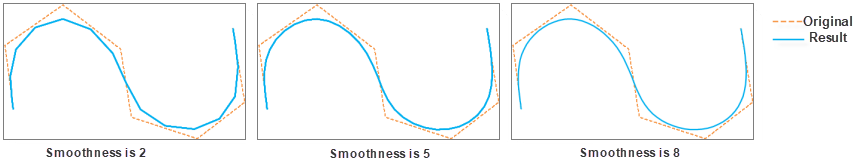
Related topics



