2D Topology Preprocessing
Instructions for use
Before using Topology Dataset to perform Topology Check on a Relation, it is necessary to perform Topological preprocessing on the Topology Check data, and adjust the problem data within the tolerance range through preprocessing. Failure to perform Topological preprocessing may result in errors in the results of Topology Check. The 2D Topology Preprocessing methods include: Insert Node, node and node snap, and polygon trend adjustment.
Function entrance
- Data Tab-> Topology Group-> Topology Preprocessing Drop-down Button-> 2D Topology Preprocessing.
Operation steps
- Click Data-> Topology-> Topology Preprocessing-> 2D Topology Preprocessing.
- Click the Add button in the toolbar, and add the Dataset that requires Topological preprocessing in the Dataset List box.
- Set the Tolerance value, which is used for the tolerance value of Topological preprocessing. It is a distance value, which means that all nodes or (and) lines are considered to be coincident and identical within the range of this value. For example, if the node of a line object is within tolerance from the node of another line object, the two nodes are considered to be coincident; if the node of a line object is within tolerance from a point object, the point is considered to be on the line. Topological preprocessing is performed when the distance between nodes or (and) lines is less than tolerance value. See Tolerance description for details.
- Node Snap: Snap the nodes within the tolerance range together (that is, change the nodes snapped together to the same 2D coordinates), where "Node" means all the control nodes of the pointing object, line object and face object. When the Node Snap "check box is selected, a Dataset can be selected at the Reference dataset", and the node position of the Dataset can be used as a reference for snapping. After snapping, the adjacent points of line objects and face objects within the tolerance range will be removed. The effect of Node Snap processing is shown in the following figure. Topology Preprocessing Topology Preprocessing
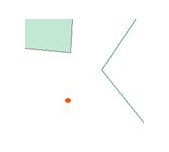
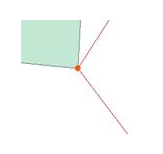
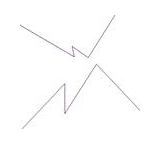
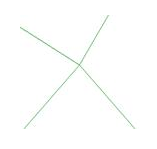
Before After - Insert between vertex and arc: if this item is checked, the Topology error in the Check Data set will be preprocessed according to the set tolerance value. When the distance between the point and the line segment is less than tolerance value, the perpendicular foot between the point and the line will be inserted into the line. Topology Preprocessing Topology Preprocessing
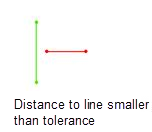
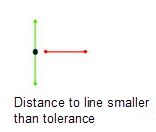
Before After - Insert for arc intersections: If this check box is selected, the Node will be inserted at the intersection of line segments or at the intersection of line segments, and the data direction will be ensured. The processing effect is shown in the following figure.
Before Topology Preprocessing: 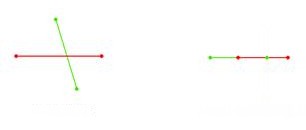
After Topology Preprocessing: 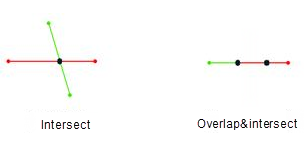
- Adjust polygon direction: If this check box is checked, the boundary direction of the incoming Region Dataset object will be adjusted to the standard direction, that is, the outer boundary is clockwise, the hole is counterclockwise, and the island is clockwise, as shown in the following figure. Topology Preprocessing
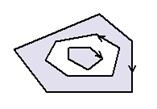
After - Click OK to perform DatasetTopological preprocessing.
Related topics



