Converting point data to line data
Converting point data to line data is to connect the points with the same value of the specified Connection Field into a line object according to the specified sort field and sort type, and then generate a new Line Dataset.
It can be used to generate the trajectory line from the trajectory point data with time field according to the time sequence to simulate the trajectory of the point data.
- Points with the same Connection Field value in the Point Dataset are connected as the same line object; If a field value of a Connection Field has only one point object, or the Connection Field value of a point object is null, the point is not processed by default.
- The resulting line data retains the Attributes of the point data Connection Field.
Function Entry
- Data tab-> Data Processing group-> Type Conversion drop-down menu-> Point to Line.
- Toolbox-> Type Conversion-> Points, Lines and Polygons Conversion-> Point to Line.
Parameter Description
- Connection Field: Select a Connection Field. Application connects point objects with the same field value into a line object according to the specified Connection Field.
- Sort field: Select a sort field. Application will connect the point objects with the same field value into a line object according to the specified sort field sequence. The default value is SmUserID sequence. For example, if you store the track point data of the time field and set the time Field Settings as the sort field, the line objects will be connected into the track line in chronological order.
- Sort Type: Ascending and Descending Sort By are supported.
 Caution:
Caution: - The Connection Field supports the setting of numeric, wide character, and text fields. Other types of fields are not supported.
- If the Connection Field values of all the point objects in the Point Dataset are null, or the Connection Field values are all unique values, or part of the Connection Field values is null and part has values, and the non-null field values are unique, Conversion to Line Dataset fails.
Example: There is a taxi track point data, and the Line Dataset of the taxi track is generated according to the running time field as the sorting field.
 |
Line data to point data
Line data is converted to point data by extracting the nodes of all line objects in the Line Dataset to generate a new Point Dataset.
- For a parametric curve (circle, arc, etc.) in the Line Dataset, the system will regard it as a polyline with many adjacent nodes, so during the conversion operation, the system will extract all its nodes, Generate Points.
- The generated point data inherits the SmUserID of the line object where the node is located and the Attributes of all Non-system Field:.
Function Entry
- Data tab-> Data Processing group-> Type Conversion drop-down menu-> Line -> Point.
- Toolbox-> Type Conversion-> Points, Lines and Polygons Conversion-> Line to Point.
Set the Dataset to be converted, the Resulting dataset name and the stored Datasource in the pop-up Line to Point dialog box to execute the conversion operation.
Face data to point data
Support the conversion of surface data to point data, that is, extract the centroid of each object in the Region Dataset to generate a new Point Dataset. The newly generated Point Dataset inherits the SmUserID of the Source Dataset and the Attributes of all Non-system Field:. It is often used to convert the existing face data into point data when the user wants to use point data to represent the object Position Info. At the same time, it retains the attribute value of the face object and accurately represents the Position Info in the face.
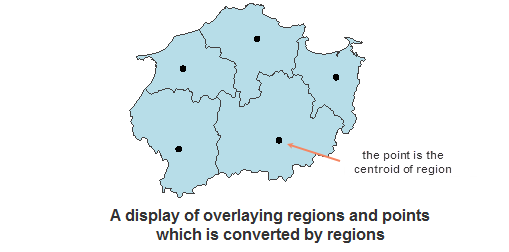 |
| Figure: Region Dataset Overlaid with Converted Point Data |
Function Entry
- Data tab-> Data Processing group-> Type Conversion drop-down menu-> Face -> Point.
- Toolbox-> Type Conversion-> Points, Lines and Polygons Conversion-> Polygon to Point.
Set the Dataset to be converted, the Resulting dataset name and the stored Datasource in the pop-up Polygon to Point dialog box to execute the conversion operation.
Line data to Region Dataset
Line data to face data is to connect the start point and end point of each line object in Line Dataset to form a face object. The connection mode of the start point and end point is to connect the shortest straight line to form a face object.
When a line object is a single line and the area of the facet is 0, the object's facet fails. It is often used when the user needs to perform surface operations with a single line object. You can use the Topology Surface Construction function if you want to surface a closed area composed of multiple line objects. Refer to the Topology Surface Construction.
The difference between Line to Face and Topology Surface Construction is that: line to face connects single line object end to end, while Topology Surface Construction connects multiple line object closed areas, as shown in the following figure:
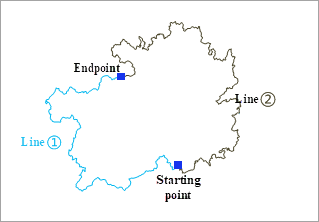 |
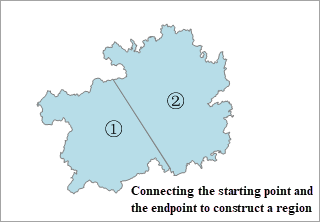 |
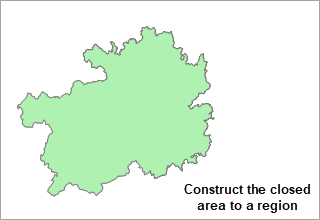 |
| Figure 1: Original Line Dataset | Figure 2: Line to Polygon. | Figure 3: Topology Surface Construction. |
- If the input line graph layer contains Compound, the output face data is still Compound, and the converted face object can be decomposed into simple objects by using the decomposition function.
- The newly generated Region Dataset (or the appended Dataset) inherits the field SmUserID of the Source Dataset and the Attributes of all Non-system Field:.
Function Entry
- Data tab-> Data Processing group-> Type Conversion drop-down menu-> Line -> Face.
- Toolbox-> Type Conversion-> Points, Lines and Polygons Conversion-> Line to Polygon.
Set the Dataset to be converted, the Resulting dataset name and the stored Datasource in the pop-up Line to Polygon dialog box to execute the conversion operation.
Conversion of surface data to line data
Creates a Dataset containing line objects by converting the boundaries of the face objects to lines.
- The Attributes of the input face data can all be retained. The new online data will inherit the field SmUserID of the Source Dataset and the Attributes of all Non-system Field:.
- When multiple surface data are converted to line data, the projection of the generated line data is consistent with the projection of the source data (Region Dataset before conversion).
- The imported layer contains Compound, and the exported line is still Compound. You can break the converted line object into simple objects by using the break function.
Function Entry
- Data tab-> Data Processing group-> Type Conversion drop-down menu-> Face -> Line.
- Toolbox-> Type Conversion-> Points, Lines and Polygons Conversion-> Polygon to Line.
Set the Dataset to be converted, the Resulting dataset name and the stored Datasource in the pop-up Polygon to Line dialog box to execute the conversion operation.
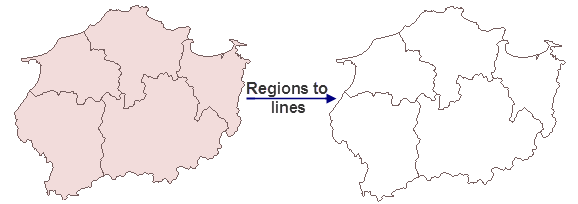 |
Related topics
Interconversion of CAD, composite data and simple data
2D data and 3D Data Conversion
Attribute and Spatial Data Conversion



