Export EPS Data
Function Description
SuperMap iDesktopX supports exporting EPS Dataset in Datasource as EDB data based on MDT template (note: MDT is a data template with style provided by EPS platform), which can be opened and used in EPS platform.
Function entrance
- Start tab-> Data Processing group-> Data Export drop-down menu-> Export EPS Data.
Operating instructions
- On the Home tab, click Export EPS Data from the Data Export drop-down menu in the Data Processing group.
- In the pop-up dialog box, specify the path of the Datasource, template data, and Result Data to be exported. in newly imported iDesktop
 Caution: Location of
Caution: Location ofthe MDT template data: iDesktopXData Migration Extension Pack \ support \ DataMigrationTools \ EPS. This template is provided for the EPS platform. If the requirements cannot be met, please contact Sunway Technologies.
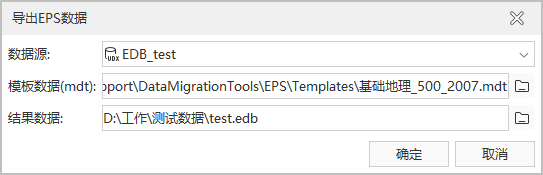
Figure 1: EDBData Save method - Click OK. Export EPSData to the specified path.
Related topics



