Style Transfer
The Style Transfer function is provided to quickly set the color style of the Video Map and enhance the Display Effects of the video. The user can use the picture template predefined by the system, or add the picture template by customization.
Operating instructions
- Use predefined picture templates: On the Video Enhancement tab-> Style Transfer group, in the Gallery control, click any option to render the video based on the current picture color. Predefined pictures are divided into two groups of dark color and color color, with a total of 19 styles.
- Use Custom Picture: On the Video Enhancement tab-> Style Transfer group-> click the Custom button to upload a Custom Picture to render the current video based on the Select Picture. Video effect after Style Transfer is displayed in the Video Map window.
Note: The Style Transfer dialog appears at the lower left corner of the Video Map window, and you can click the Select button to change the Custom Picture. To display the original video style, delete the Style Transfer Settings from the Video Enhancement tab-> Style Transfer group-> Reset button.
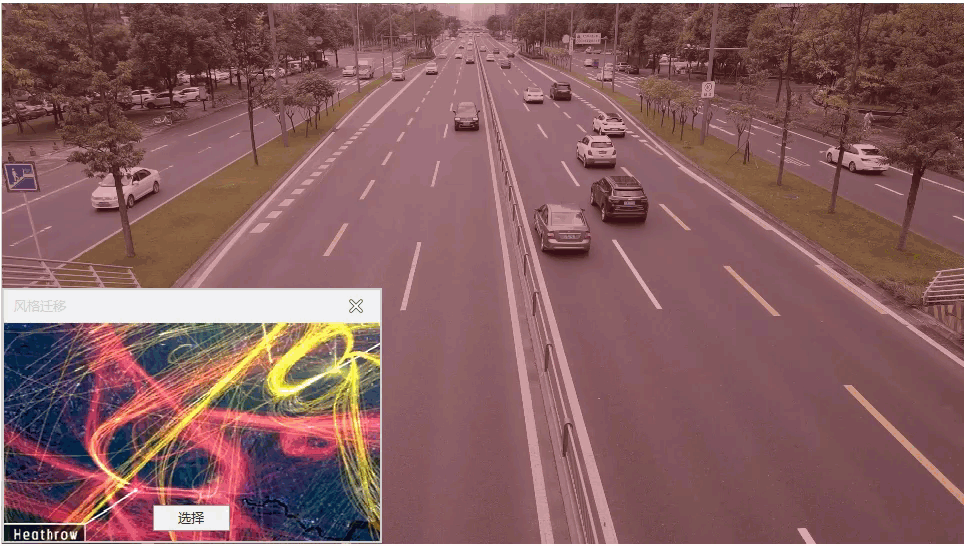




 Related content
Related content