3D plotting is combined with the electronic map to achieve military operational plan, emergency response plan, police rounded up scheme and other command scheduling scheme plotting applications. By using meaningful graphics, labels and models provided on the plotting panel, it can directly and accurately show the solutions of events, improve the efficiency of consultation and communication in emergency disposal process.
3D plotting provides the symbol library which follows the industrial standards, to fully support the military, public security and armed police, emergency and other industries application requirements. The police symbol library is as shown below.
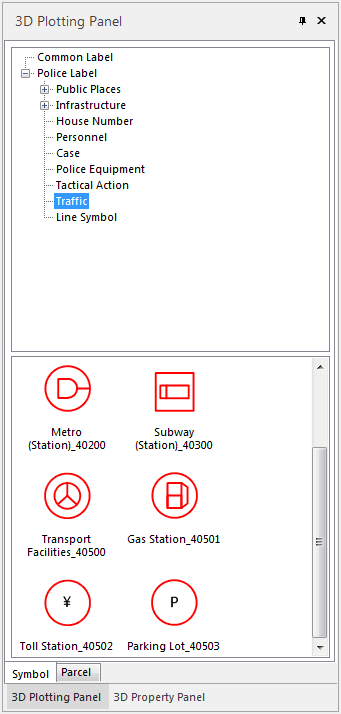 |
| Fig : 3D Plotting Panel |
The graphics can be selected, moved, zoomed, edited on nodes in the map for interactive editing. The following picture shows how to edit a symbol.
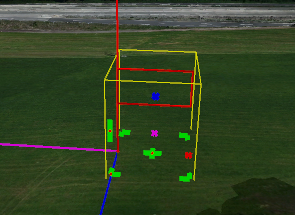 | 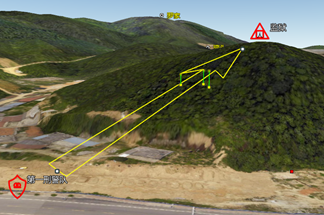 |
| Fig : Editing a point | Fig : Editing Lines/Regions |
For details, please see: View and Edit Symbols.
Situation deduction is one of the most important functions of 3D plotting, and mainly support for the following 7 kinds of situations:
- Attribute Animation: In accordance with the start and end state, diplay the gradient color in a specified time, you can set the main line color, main line width, lining color, lining width, etc.
- Blink: According to the flashing interval of the symbol, falsh by changing the color or by hiding/displaying.
- Path Animation: Move the symbol according to the moving trajectory.
- Rotate: Rotate according to specified time, start and end angle.
- Scale: Zoom as specified scale and time.
- Show: Set whether the symbol is visible in specified time.
- Grow: Complete the growing in specified time by setting the growing rate and growing time.
 |
| Fig: Growing Animation |
When creating or opening a scene window in SuperMap iDesktop, it will show the 3D Plotting tab:
Plotting Panel
Show the common symbols, police graphics, etc. When the CAD layer is editable, you can choose a symbol/graphic for drawing.
Property Panel
Show the attributes information of the selected symbol/graphic, supporting editing the attributes.
Situation Evolution Manager
Make seven kinds of situation evolution animations.