Shadow
Instructions for use
The shadow module in the scene effects panel needs to be used in conjunction with the Shadow Model in the layer context menu. By adjusting shadow concentration, visible distance, split point lambda value, and sharpening program, you can change the shadow effects of objects in the scene.
Except for shadow concentration and visible distance, other parameters can only be set in the 3D Scene Rendering Engine V2.
Function Entry
- Scene tab -> Properties group -> Scene Properties button -> Scene Properties panel -> sky&weather option -> Shadow module
Operation Steps
- After opening the scene, use the Shadow Model in the layer context menu to adjust the display mode of object shadows in the specified layer of the scene.
- Click the Scene tab -> Properties group -> scene properties button to pop up the scene properties panel.
- In the Sky&Weather option, find the Shadow module, and set specific parameter values as needed to achieve the desired shadow effect.
- Shadow Concentration: Used to adjust the depth of shadow color. The range is [0.0, 1.0], with a default value of 0.3. A value of 0 represents the deepest shadow concentration; as the value increases, the color gradually lightens; a value of 1 represents the lightest shadow concentration.
- Visible Distance: Sets the maximum visible distance value for object shadows in the 3D layer (distance between the observation point and the object). The range is [0, 100], in meters, with a default value of 1. If the distance between the current observation point and the object in the scene is greater than this value, the object shadows in this 3D layer will not be visible.
- Sharpening Degree: Used to improve the clarity of shadow boundaries while reducing softness, which may produce slight aliasing. The range is [0.0, 1.0]. A value of 1 indicates maximum sharpening, meaning the highest clarity of shadow boundaries; smaller values indicate lower sharpening, with a default of 0.
- Depth Offset: Adjusts the depth offset of shadows to reduce or eliminate self-shadowing effects. The range is [0.0, 1.0], with a default value of 0.02. Self-shadowing is a phenomenon where shadows overlap due to the object itself or shadows are cast onto the object itself.
- Split Point Lambda Value: Used to adjust the split point lambda value for cascaded shadows of the scene's main light source. The range is [0.0, 1.0], with a default value of 0.5. Cascaded shadows can be used to address issues with poor shadow visualization.
- A value of 0 indicates equal-distance segmentation of cascaded shadows, which helps improve the clarity of shadows at greater distances.
- A value of 1 indicates exponential segmentation of cascaded shadows, which helps improve the clarity of nearby shadows.
- A value between these represents a mixture of the two segmentation types.
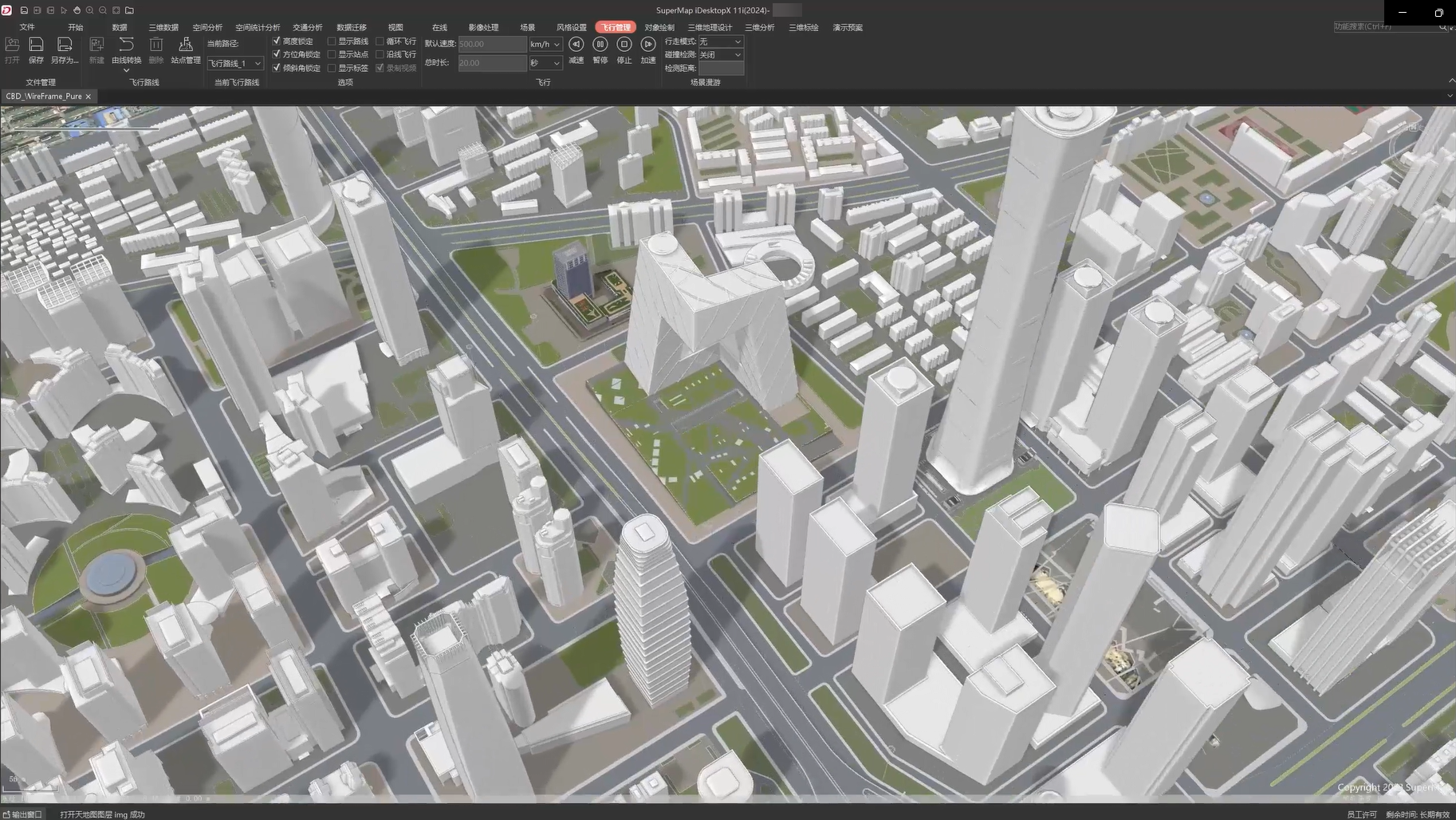
- By clicking the reset defaults button, you can reset the adjusted parameters to the system default values.
Related Topics



