Register Version
Feature Description
To use version management functionality, you must first register the version of the dataset, a process known as versioning. The registration of a version must meet the following conditions:
- Datasets in PostGIS and Yukon database datasources.
- Dataset types include points, lines, polygons, text, attribute tables, and CAD.
- Datasets in PostGIS database datasources must not have transactional locks.
- The database user must be either a superuser or a regular user who owns the dataset.
Once a version is successfully registered, a blue label will appear on the dataset icon. For example, the icon of a versioned polygon dataset would be:![]() . Editing non-versioned data is equivalent to a standard database short-term transaction, and is not subject to version control.
. Editing non-versioned data is equivalent to a standard database short-term transaction, and is not subject to version control.
Register Version is available in SuperMap iDesktopX 11i (2023) and later versions.
Feature Entry
- Data tab-> Manage Data Version group-> Register Version.
Steps
- Click the Register Version button in the Manage Data Version group under the Data tab, Or select the Manage... -> Data Versioning -> Register Version button in the Dataset Context Menu.
- On the pop-up Register Version dialog, check the dataset to be versioned.
- Click OK to complete the dataset version registration.
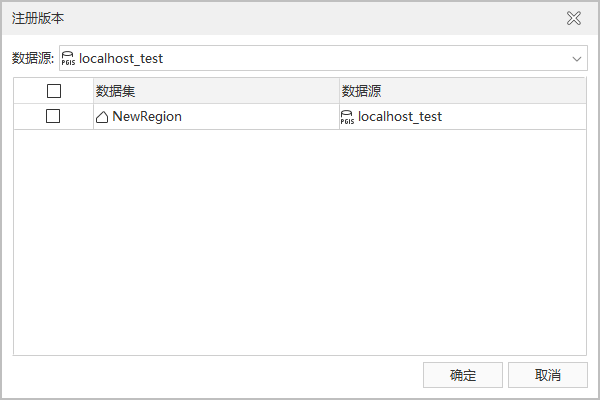
Related Topics
Version Control Basic Vocabulary



