Error Inspector
Feature Description
The Error Inspector is used after the Validate Topology process to help users efficiently handle detected topology errors.
Feature Entry
- Check When finished, open the error checker in the Validate Topology dialog.
- Data tab -> Topology group -> Error Inspector.
Parameter Description
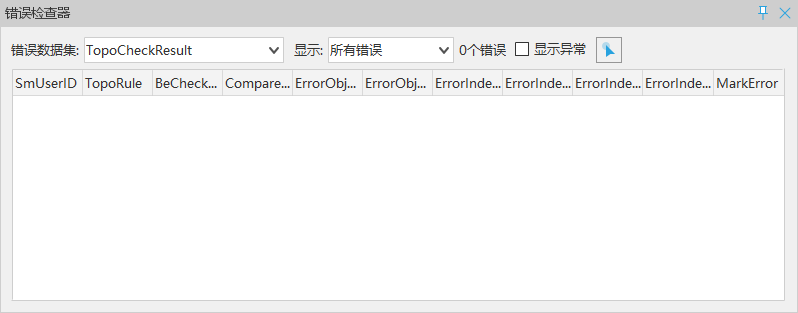
- Error Dataset: Displays error dataset name. Use the drop-down button on the right to select Add Topology-error Dataset for adding other topology error datasets, enabling quick selection and error inspection.
- Show dropdown: Filters displayed topology error types, with the count of current errors shown on its right.
- Display Exception checkbox: Controls whether to display exceptional topology errors.
- Topologically Select button: Directly selects topology error datasets on the map.
Error Handling
Select topology error objects in the Maps window or error items in the Error List, then right-click to access context menu options including Zoom To, Pan To, Select Elements, Clip, Erase, Create Features, and Mark Exception.
The support status of interactive topology processing for datasets and topology rules is shown in the following table:
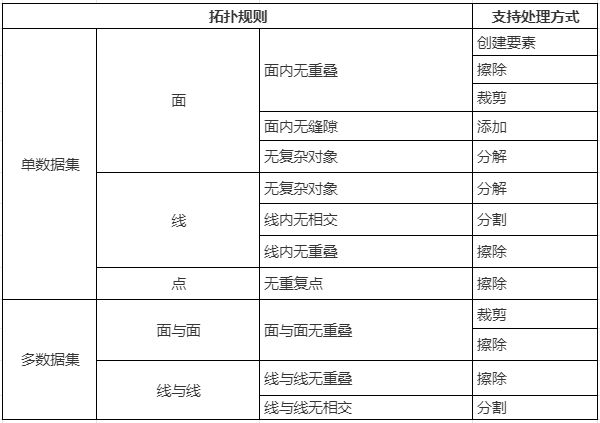
Related Topics



