Attribute Table Statistics
Feature Description
The Statistics group in the Table tab and context menu of attribute tables provides seven statistical functions for vector datasets and tabular datasets, including: Sum, Average, Maximum, Minimum, Variance, Standard Deviation, and Count.
| Statistical Analysis Type | Description |
| Sum | Calculates the total sum of attribute values in selected fields. |
| Average | Calculates the mean value of attribute values in selected fields. |
| Maximum | Identifies the highest attribute value in selected fields. |
| Minimum | Identifies the lowest attribute value in selected fields. |
| Variance | Calculates variance of all attribute values in selected fields. |
| Standard Deviation | Calculates standard deviation of all attribute values in selected fields. |
| Count | Counts the total number of non-empty cells in selected table columns. |
- Statistical functions are only available when visible columns are selected in the table.
- Supported statistical types vary by field data type:
- Numeric fields support all seven statistical types;
- Boolean, Text, Long Binary, and Character fields only support Count;
- Date fields support Maximum, Minimum, and Count.
All statistical functions follow similar operations. The Sum function is used as an example below:
Feature Entry
- Table tab->Statistics group->Sum button.
- Table context menu->Statistics->Sum.
Steps
- In the opened attribute table, click the field header of the column to be calculated. The selected column must contain numeric values.
- Click Table tab->Statistics->Sum, or right-click and select Statistics->Sum. The calculation results including column type, field name, and total sum will display in both the status bar and output window.
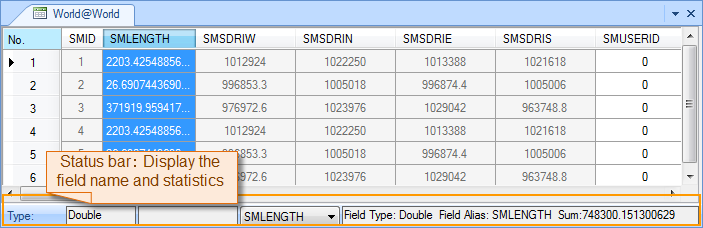 |
Related Topics



