View Workspace Properties
Feature Description
SuperMap iDesktopX interface allows you to view the attributes of the current workspace. This includes the location and the statistics infomation of the datasource, maps and layouts within the current workspace.
Steps
In the Workspace Manager, select a workspace to view its properties. Select Properties in the context menu. The detailed steps are as follows:
- After selecting, the Properties panel pops up on the right side of the interface.
- There are two options in the Properties panel: Workspace properties and Statistics:
- Workspace properties: Displays Name, Alias, Type, Version and Description of the current workspace. You can type in description of this workspace or change the password.
- Statistics: Display statistics infomation of datasource, map, layout, etc.
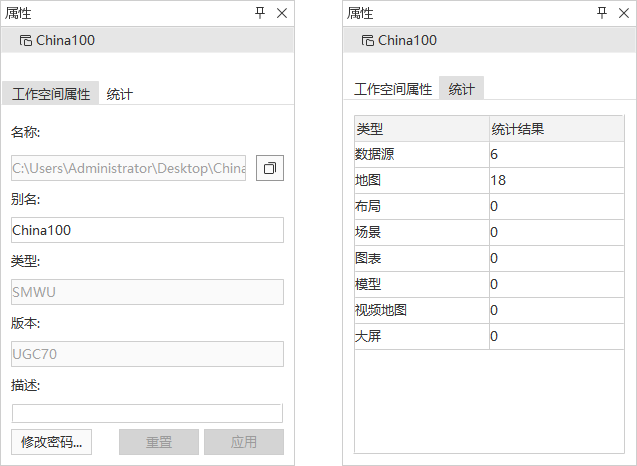
 Caution:
Caution: - Workspace alias is the display name of workspace in Workspace Manager and supports modification in workspace properties. You can also modify the workspace alias through the Workspace Manager panel -> Workspace node context menu -> Modify Alias option.
- If you need to modify the name of a workspace stored in the local files folder, you can find the corresponding workspace information through the Catalog Management panel and modify it using the rename function in the context menu. The workspace cannot be renamed while open in the application.
Related Topics



