Function Description
When the data in Mosaic Dataset changes, for example, some images are deleted, new images are added, and Clip Bounds exist in the image, click this function to Mosaic DatasetRebuild Bounds.
Function entrance
- Mosaic Dataset Context Menu-> Change Mosaic Dataset-> Rebuild Bounds in Workspace Manager-> Data source list.
Parameter Description
The Rebuild Bounds dialog box provides three range update options: Rebuild Footprint, Rebuild Boundary, and Rebuild Clip Bound. Users can select one or more ranges to update.
- Rebuild Footprint: Select this check box to rebuild the Mosaic Dataset outline range.
- Rebuild Boundary: Select the check box to rebuild the boundary range of the image. Rebuild Bounds can be set in three ways: Auto calculation of boundary bounds., Select Dataset Bounds, and Custom Bounds.
- Auto calculation of boundary bounds.: The system is based on the Image DataAuto calculation of boundary bounds.
- Select Dataset Bounds: Rebuild Bounds through Region Dataset in Select Datasource.
- Custom Bounds: Determine Scope of update by Draw Bounds and Select Object. Click the Drop-down Button on the right to select Draw Bounds and Select Object to select the boundary Scope of update.
- Rebuild Clip Bound: Select the check box to Rebuild Clip Bound. Three Clip Modes are available:
- Use Footprint Bounds
You can build its crop area based on the contour of the image and update it to the crop child Dataset.
The Complex Polygon option must be checkedfor irregular shapes of the valid area, and it is not necessary to check the Complex Polygon option for convex polygonal shapes of the valid area, but if it is checked, the correct crop area can also be obtained.
When there is no value in the boundary of the clipping area determined by the image contour, the Clipping Offset amount can be set so that the clipping area is smaller than contour, that is, the area after the image contour is reduced inward by the specified pixel value.
- Add Clip File:
This method of obtaining image crop areas is applicable to crop area objects that already have each image. Each image crop area is required to be stored in a separate.shp file, and the.shp SHP File Name has the same name as the corresponding Image Files.
In addition, when Add Image to Mosaic Dataset, Add Clip File: is also provided to update the entry of the clip child Dataset. For more information, see Build Mosaic Dataset-Read Clip Bounds ". If the image has no corresponding.shp file, the crop area still defaults to the outline of the image.
The method ofAdd Clip File: is more suitable for the following image, the no-value area outside the effective area of a single image. The no-value is not a single value. This kind of image does not support automatic extraction of the clipping area.
After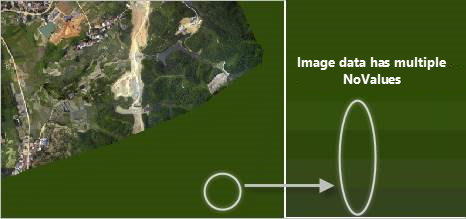
Figure: The null of the image null area is not unique obtaining the image crop area, you can use the crop area to control the image to display only its Valid Range. In the Properties Panel of the Image Layer, set Crop Type to Dataset Clip. The display image will be cropped using the crop child Dataset, as described in "Cropping the Display Image ".
 Caution:
Caution: - Because the creation of the overview also uses the crop area of the image, if you rebuild Clip Bounds, you can consider whether to rebuild the overview based on the display needs of the overview.
Related topics
Overview of Mosaic Dataset



