Add Alibaba Cloud Object Storage Service Connection
Steps
- Create Bucket (storage space): The first time you use Alibaba Cloud Object Storage Service OSS, You need to register an AliCloud account and create a Bucket according to the usage document.
For example, create a Bucket with the name of "imagetest", the region attribute of "North China 2 (Beijing)", and the default value of Other Parameters.
- Get the Access key: Obtain the AccessKey ID and AccessKey Secret from the AliCloud account.
- Open the Cloud Storage dialog: Open iDesktopX, Click the Start tab-> Cloud Storage group-> Cloud Storage drop-down menu-> Add Cloud Storage Connection button (or the Catalog Management panel-> Cloud Storage Node Context Menu-> Add Cloud Storage Connection button).
- Set connection name: specify the name of the current connection, keeping the default name "CloudStorage". The connection name is used to distinguish the Connection Info in the built-in file and is also displayed in the Cloud Storage node of the Catalog Management panel. The specified name cannot be the same as the name of an existing connection. Names in Chinese, English, numbers, underscores, dashes, and @characters are supported.
- Select Server Type: Select Alibaba Cloud Object Storage Service OSS.
- Fill in Service Endpoint: and input the corresponding Endpoint (access domain name) according to the region attribute of the Bucket to be accessed. Because the region attribute of the imagetest "Bucket is North China 2 (Beijing), the value of Endpoint is "oss-cn-beijing.aliyuncs.com". Please refer to the Alibaba Cloud Object Store Access to domain names and data centers for detailed descriptions of region attributes and Endpoints.
- Enter Access Key: Enter the AccessKey ID and AccessKey Secret in the Access KeyID field according to the AccessKey obtained from the AliCloud account.
- Set Bucket name: Enter the name of the bucket "imagetest".
- Keep the default Parameter Settings for Folder, Connection Options, Global environment.
- After setting the above parameters, click the Connect button, and you will see the Cloud Storage connection under the Catalog Management panel-> Cloud Storage node. The data in the imagetest "Bucket will be displayed under this connection.
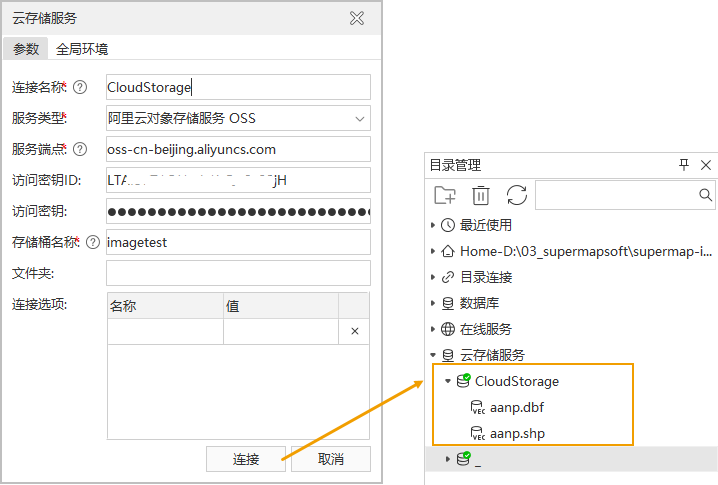
Related Topics
Manage Cloud Storage Connection
Cloud Storage Connection Parameters



