Create Feature Dataset
Instructions for Use
Features are abstractions of real-world phenomena, which can be types or entities.In S101 chart production, feature datasets play a vital role. According to the specified feature code and object type, SuperMap supports creating new feature datasets in an editable chart group.
The feature data dictionary provided by SuperMap follows the IHO S-101 standard, including the name, code, type, definition, and related remarks of features, which can be conveniently used to create feature datasets. These datasets are widely used in chart production for feature identification, data update, and chart generation, ensuring data consistency and accuracy.
Function Entry
- Layer Manager->S101 layer group context menu->Create Feature Dataset...。
Operation Steps
- In the Workspace Manager data source, right-click the S101 group node, select Edit from the context menu, the Select a Chart Sheet dialog box will pop up. Select a chart sheet from the list and choose a display directory for it, then click the OK button to open it in the map.
- In the Layer Manager, right-click the S101 data group layer, select Create Feature Dataset from the context menu, the Create Feature Dataset Dialog will pop up.
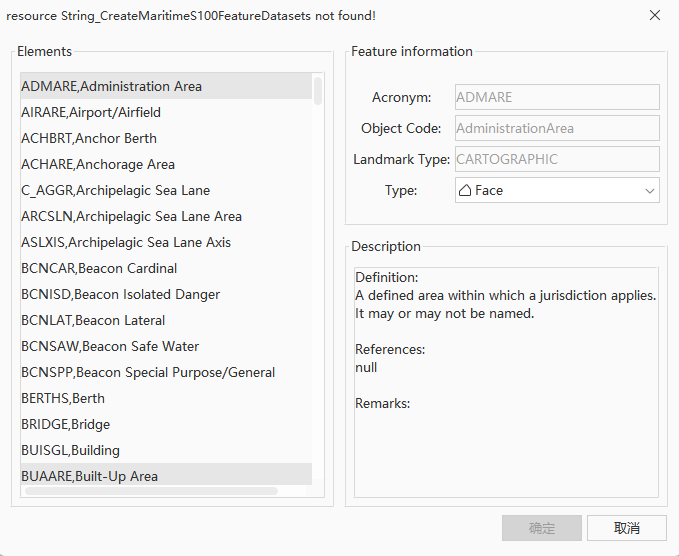
Figure: Create Feature Dataset Dialog - Select Elements: Select the feature dataset type that needs to be created from the feature list.
- View Feature Information: After selecting the dataset type, feature information will display details such as the name, code, and type of the feature. Click the drop-down menu on the right of the object type to select the geometry type of the feature.
- Definition and Remarks: View the definition, reference information, and remarks of the currently selected feature in the description text box.
Related Topics



