Feature Description
Measure distance calculates the shortest distance between a point object and other point/line/area objects, representing the closest proximity between two objects. The analyst result is output to the attribute table, which records the IDs of source objects and proximity objects along with their distances. Considerations for measure distance include:
- The source dataset and proximity dataset must share the same coordinate system. The calculated distance unit matches the dataset unit.
- When multiple proximity objects are equidistant from the source object, all corresponding Object IDs and distances will be recorded in the result table.
- The distance between overlapping or containing objects is zero.
- When calculating with area objects, distances are measured to their boundaries. Objects inside area features will show zero distance.
Principles
- Distance between two points is the straight-line connection
The distance between two points is their direct linear distance. When calculating closest distance, it compares distances from the source point to all proximity points and outputs the nearest one(s) with equal distance.
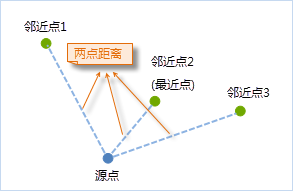
Figure 1: Distance Between Point Objects - Distance from point to line is the perpendicular or nearest node distance
The shortest distance between a point and line segment is the perpendicular distance. If no perpendicular exists between endpoints, the distance to the nearest endpoint applies. For polylines, the closest segment is first identified, then calculated as shown in Figure 3 below.
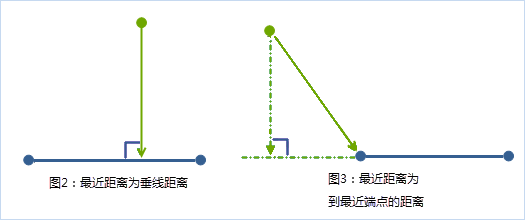
Figure 2: The shortest distance is the perpendicular distance (left)
Figure 3: The shortest distance is the distance to the nearest endpoint (right)
- Distance from point to area is the perpendicular to boundary or nearest node
Area objects are enclosed by line segments. The distance calculation first identifies the nearest boundary segment, then uses the method shown in Figure 3. Points inside areas have zero distance. As illustrated: Points 2 and 4 show zero distance, while Points 1 and 3 show positive values.

Related Topics
Application Example of Measure Distance



