Measure Distance Application Example
Topic: Calculating the Nearest Hospitals and Distances to Schools in Changchun City.
Data Preparation: Point datasets of schools and hospitals in Changchun City.
Steps
- Use the "Measure Distance" Tab to calculate the nearest hospital ID and distance for each school. Select school point dataset as the source datasource, hospital point dataset as proximity data. Set calculation method to "closest distance" with default parameters.
- The result is an attribute table containing school IDs, corresponding nearest hospital IDs and distances. Use the "Append Columns" function to add Hospital_ID and Distance fields from the result table to the school point dataset.
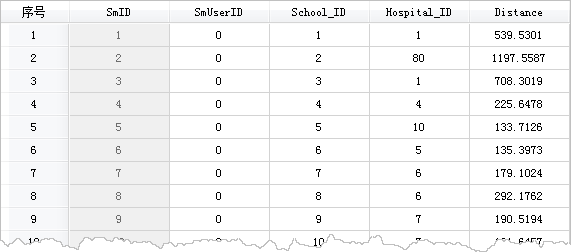
Figure: Distance Result Table 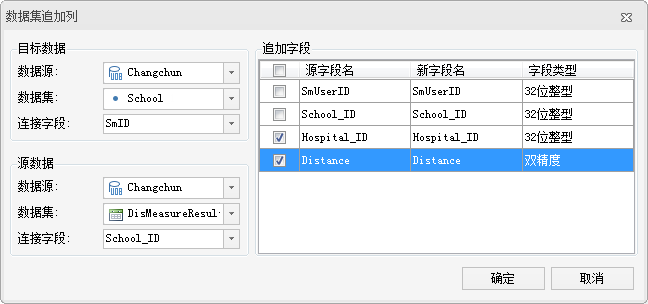
Figure: Appending the Nearest Hospital ID and Distance to School Data - Append corresponding hospital names to the school point dataset using hospital IDs. Parameter settings are as follows:
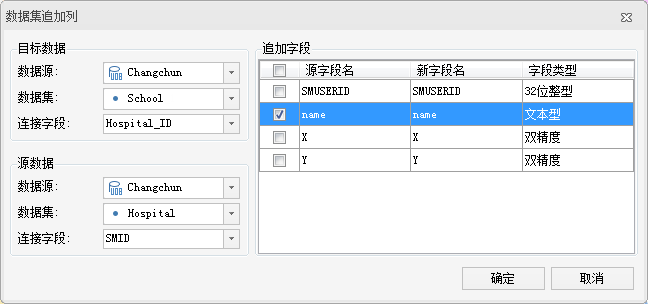
Figure: Appending Hospital Names to School Dataset - After completing column appending operations, the school point dataset now contains hospital IDs, names and distance information. Create a matrix label thematic map for the school dataset to visualize nearest hospital names and distances:

Figure: Nearest Hospitals to Schools and Their Distances
Related Topics



