Open Vector Tile
Feature Description
Supports opening pre-processed vector tiles in SuperMap iDesktopX, with rendering options using either MapBox or OpenLayers.
Steps
- In Workspace Manager -> Right-click datasource -> Open File Datasource, select prepared vector tiles (*.sci).
- Double-click data in the datasource, or right-click and select Add to New Map to load vector tiles. MapBox rendering is used by default.
 Note:
Note:MapBox uses imperial units for scale measurements, while OpenLayers employs metric units.
Visualization of opened vector tiles:
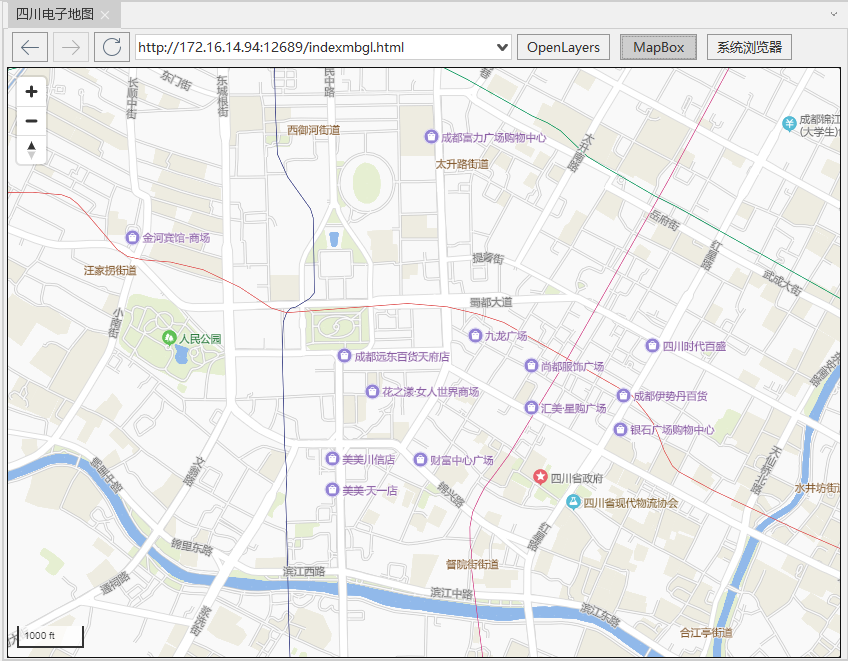
Related Topics
Common Questions About Map Tile Production



